Since all our WordPress themes are licensed under the GNU General Public License, you may use them in as many websites as you like and you can distribute them as well. However, the license key is valid for only one website.
This means that only one website will be entitled to free updates for a year whereas other websites won’t. Hence, to receive automatic updates of your theme, you need to activate your license key.
Please follow these steps to activate the license key:
- In eVision Themes, go to My Account > View Licenses > Manage Sites.
- Add the URL of your site in the space provided.
- Click on Add Site.
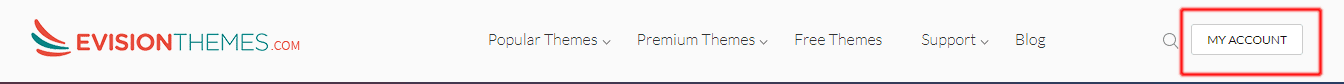
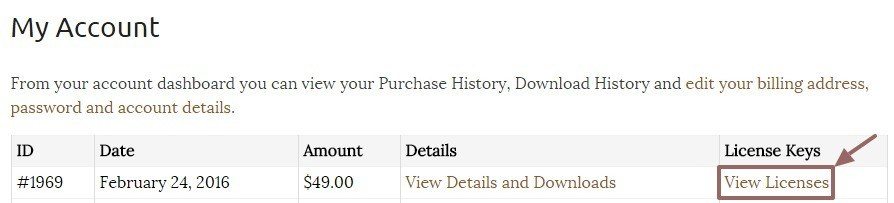

Now you need to add your license key to your theme installation, instruction as below:
- Go back to My Account.
- Click on View Details and Downloads.
- You can copy the License Key of your purchased theme there.

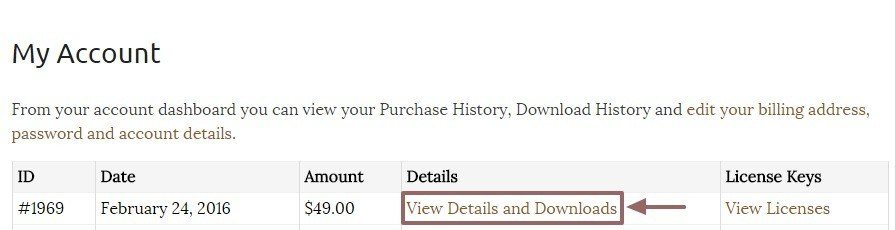
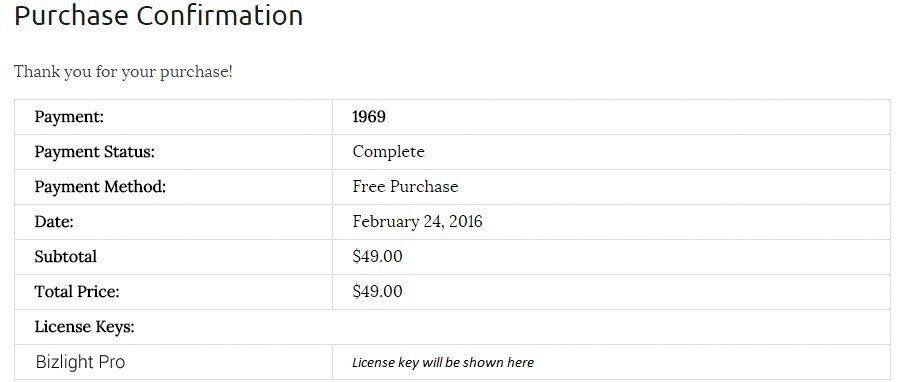
The final step is adding your license key to your copy of the theme, instruction as below:
- In your WordPress Dashboard, go to Appearance > Theme License.
- Paste the License Key in the specified area.
- Click Save Changes.
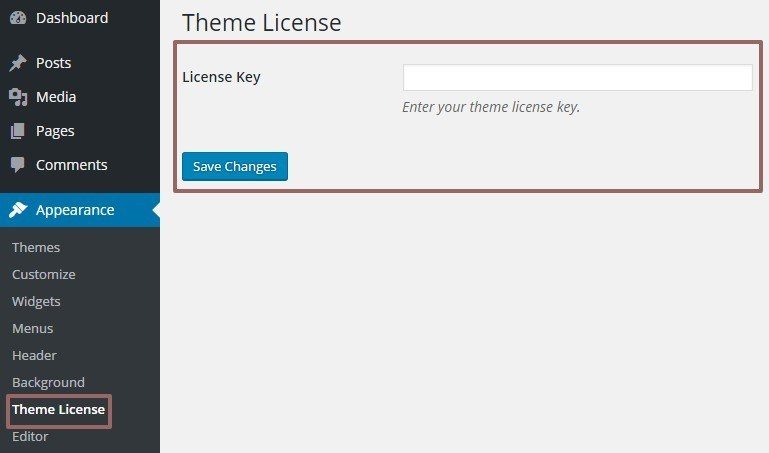
This is all you need to do to activate the theme license key on your website. You are now eligible to receive automatic updates on your theme.
