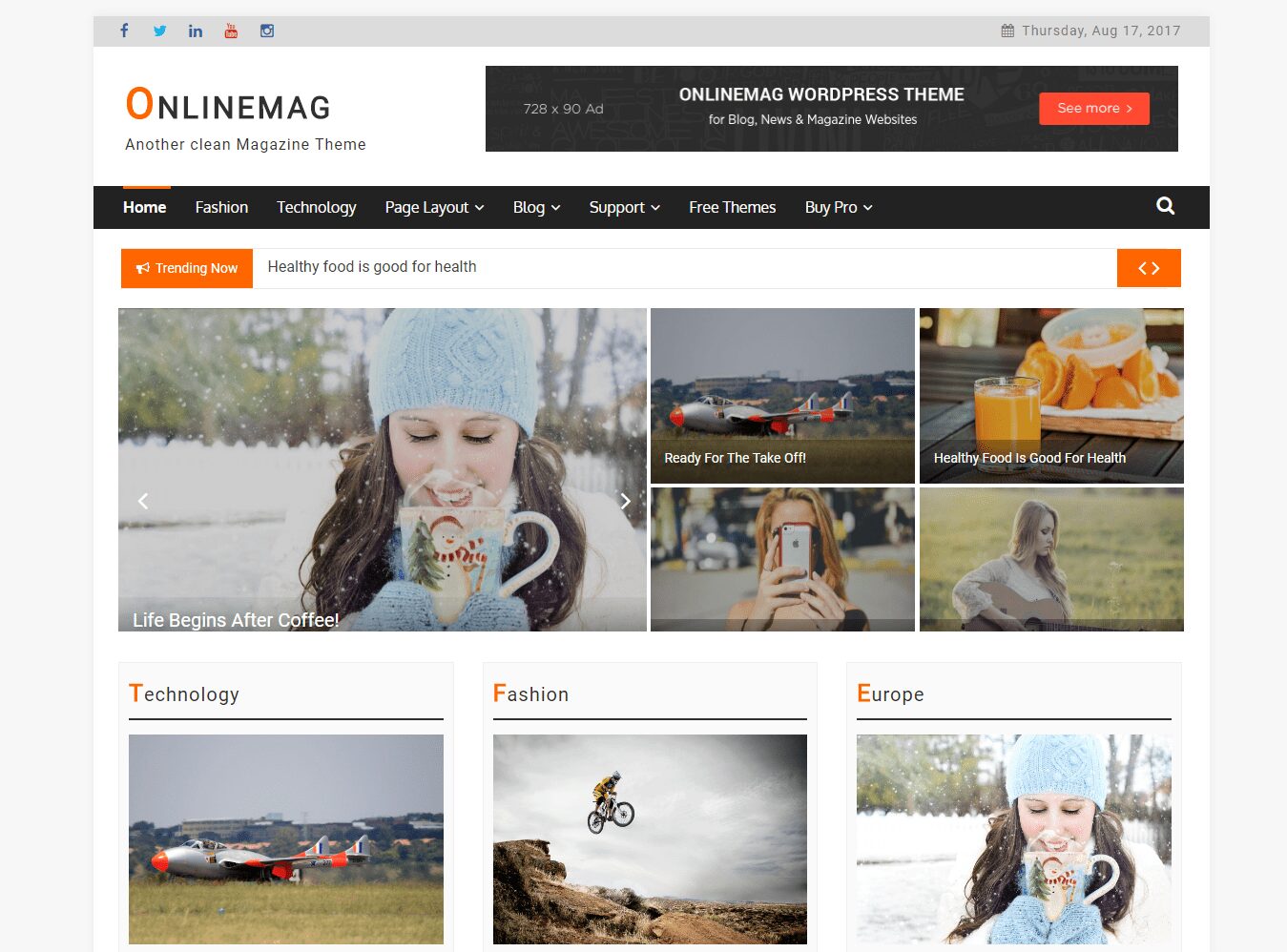We are happy to announce that our free magazine WordPress theme, OnlineMag has gone live in WordPress.org.
Nowadays even though the news and information are instantly rendered to audiences via social media, people still prefer to validate that information through trusted magazines or news portals. Instead of reading the actual hardcopy, people now prefer to reading online magazines and news site.
However, it is quite a tiresome job to post and manage each article in a site, especially for a magazine or a news site. Additionally, if the theme doesn’t have a well-organized design then it will look cluttered and messy. Thankfully, there is WordPress and elegant themes like OnlineMag to simplify the task by a great degree.
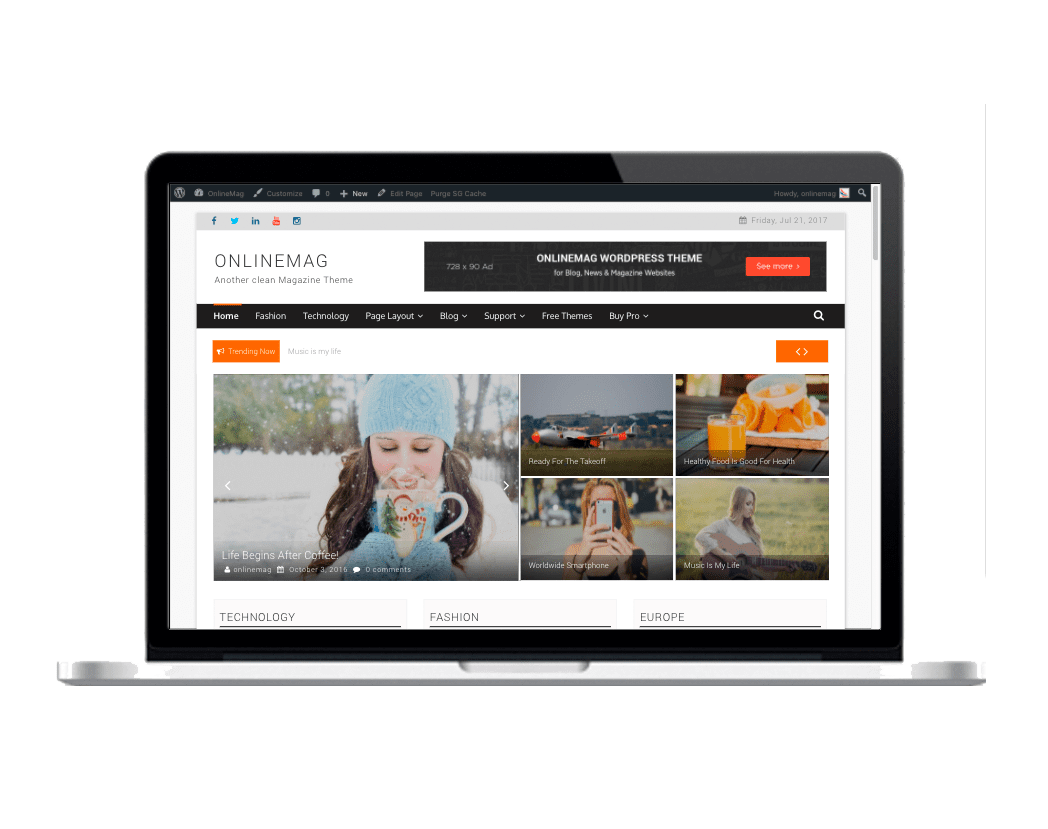
OnlineMag comes with clean and functional design. One of the benefits of using our free magazine WordPress theme is that the theme provides a solid and practical framework for magazine websites. Moreover, OnlineMag is comes with features and options that are necessary in building an effective website or posting a story. If you want to build a magazine website or are thinking about redesigning your existing website, then OnlineMag is for you.
This free magazine WordPress theme is built with clean code and packed with superior theme features suitable for your news or online magazine. The theme is completely responsive. So, your website will look just as elegant in any browser or device.
What’s Inside Our Free Magazine WordPress Theme?
The theme is divided into sections so as to keep the articles well organized and improve the users’ experience.
The header section comprises of two main sections: the first is social links and the next is the banner. In the social links section you can share your social media profile for Facebook, Twitter, Linkedin, Youtube, and Instagram. In the banner section, you can display the logo, tagline of your website.

Next, we have the menu section. You can create the menu on the basis of the categories of the post or something else; it’s completely up to you. You can have simple menu or a dropdown list according to your needs. You also get a search option in the menu bar.
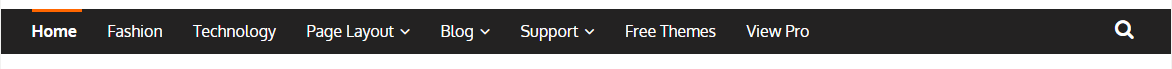
Just below the menu section the theme consists of Tinker sections. Its best use can be to show the breaking news or the latest news. The titles change periodically with cool animation. Moreover, there is a left-right button using which you can navigate through the posts.
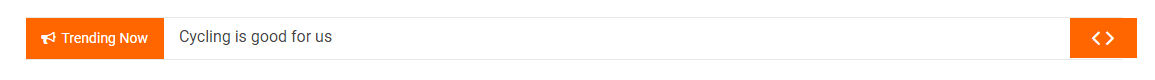
Next you can find the main slider for the website along with other posts. The theme displays the posts beautifully with the featured images. The posts transition occurs with cool animation.

Just below the slider you have another section that displays the posts according to the categories. Additionally, the related posts are shown as well.

The featured news section is what’s next in the theme. At the right of the featured news, you have news and articles, most popular section.
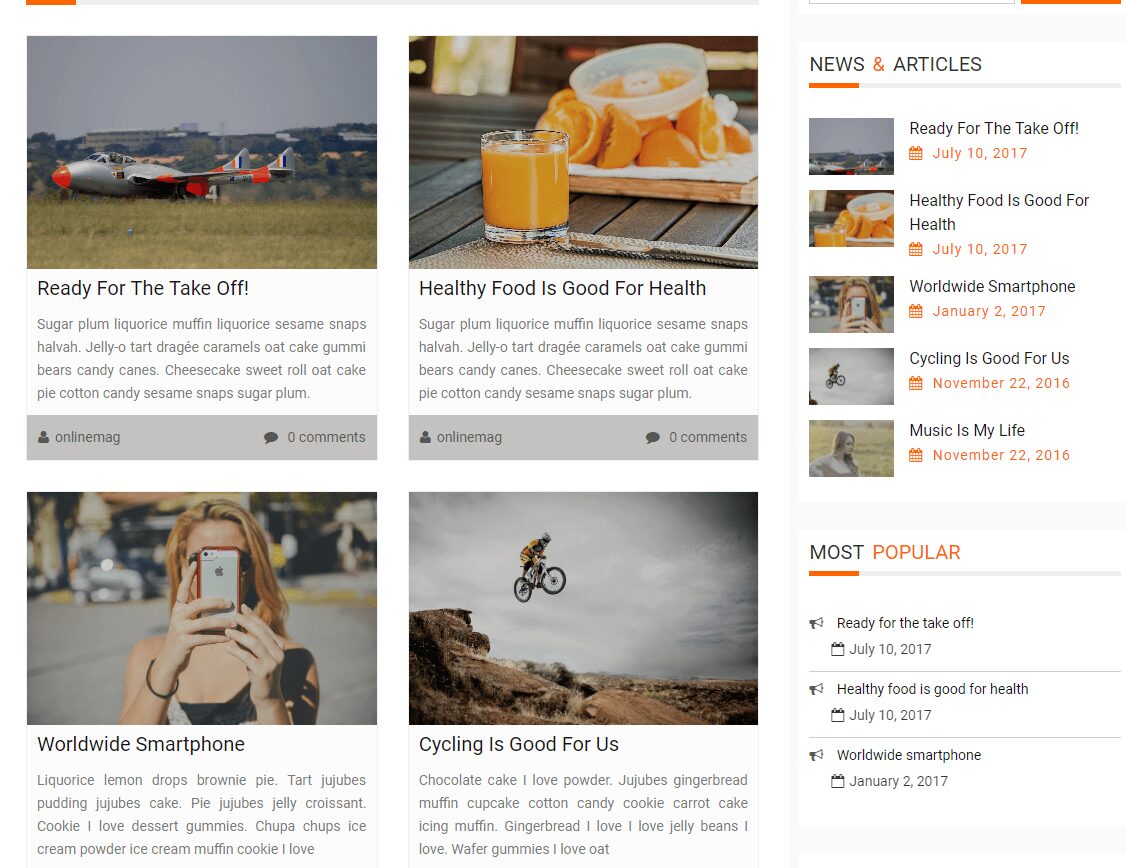
We understand that advertisement is the main source of income for a magazine website. So we have included an advertisement section. The best image size for the advertisement section is 728×90.
The last section of the theme is the footer section. In this section you can includes you latest posts, archives, contact information, copyright statement, etc.
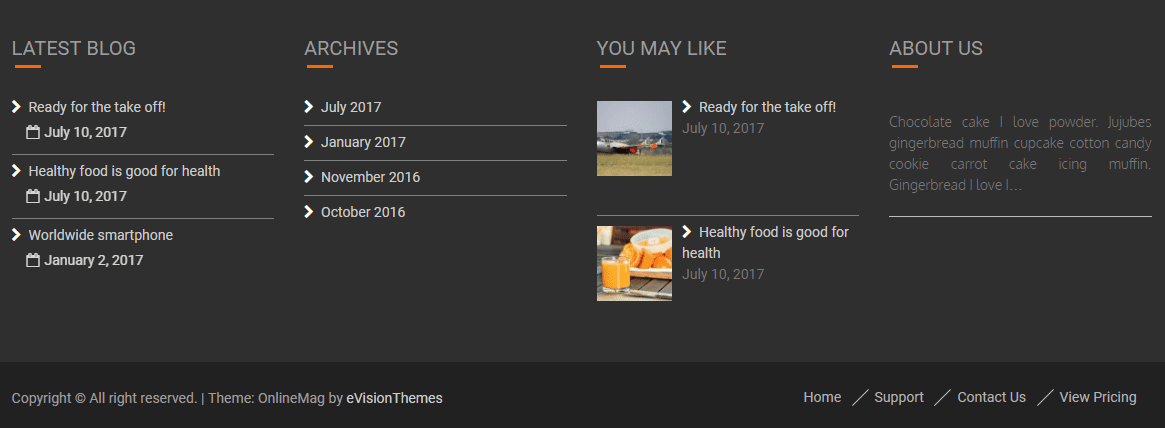
In Conclusion
Along with the above mentioned features, our free magazine WordPress theme also includes pagination, breadcrumb, back-to-top features for improved user experience and easier navigation. You can include any type of media file in your website, be it image or audio or video.
The theme is easily customizable, so, even a person with little knowledge about technology can easily build up an elegant website with the theme. You can enable/disable any feature. Even if you mess up you website, you can easily reset all the options.
If you get stuck anywhere, you can refer to this video tutorial. You can also contact us via the live chat or leave your queries in the support forum. For dedicated support and many other options, please try our premium theme: OnlineMag Pro. You may also like some of our other free themes.