Are you troubled with your slow loading website? As a matter of fact, you must. You must make efforts to speed up WordPress for the various advantages it offers. Slow websites are not just irritating but they can cause you to lose your visitors and customers.
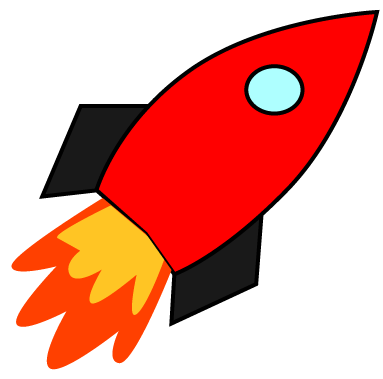
Why do you need to speed up WordPress website?
Many website owners focus only on web designing and the layout of their website. While these aspects are important, website owners tend to forget about another important aspect: speed of the site.
Many studies have concluded that delay in page load time negatively affects page views, user satisfaction, and conversions. According to this infographic, just a second in delay load time means:
- 7% loss in conversions
- 11% fewer page views
- 16% decrease in customer satisfaction
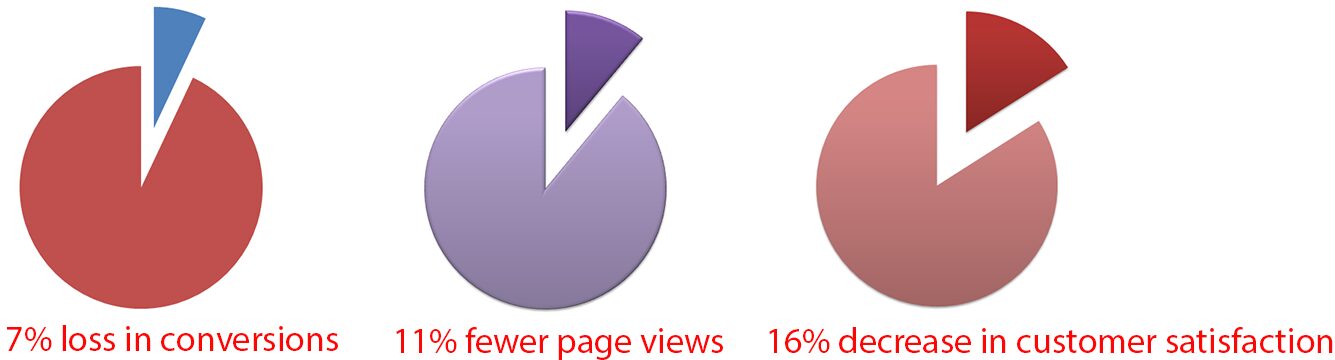
Just 500 ms can cause:
- 26% increase in frustration
- 8% decrease in engagement
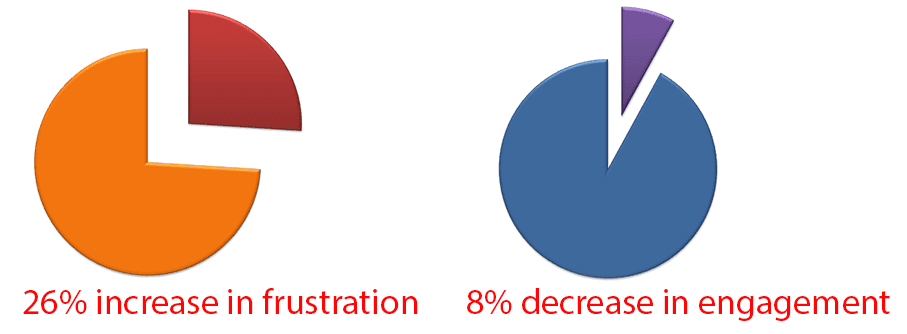
In addition, in 2010 Google announced that a website’s loading speed would also be a factor determining the website’s ranking. This means that a faster loading website has better chances of having better ranks than a slower loading website.
As can be seen, if you want better ranking in SERPs, more traffic, subscribers, and revenue from your website, then you need to speed up WordPress.
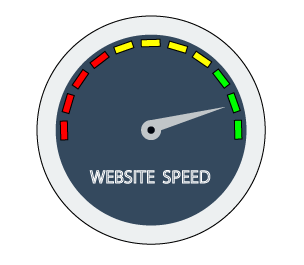
How to check your website’s speed?
You can use any/all of the following tools to check how well your website is doing.
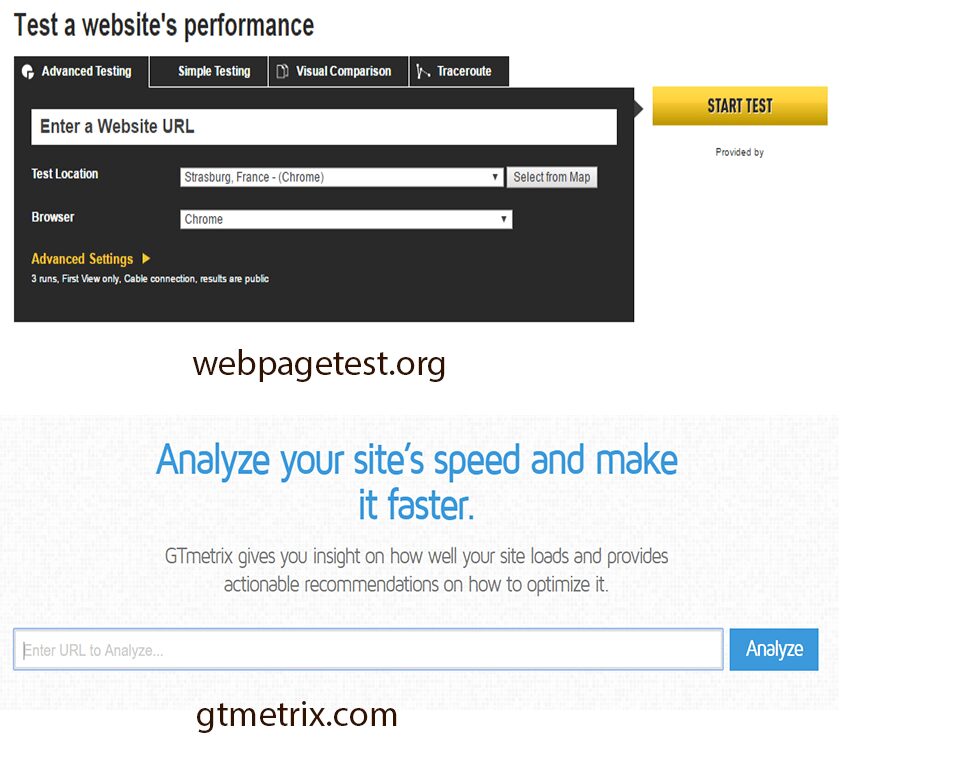
After you know where your website stands, then you can take measure to speed up your website.
Steps to Speed up WordPress Website
1. Select proper hosting service.
This is probably the most important step in this list. You can tweak your software as many times as you like, but if you have a poor hardware then all the efforts are of no use.
If your site traffic is low then Shared Hosting is the best option. But as your web traffic increases, you need to scale up your hardware. However, it is important to know that you share the server resources with many other websites on shared hosting platforms. Hence, if your neighboring site gets a lot of traffic, then your site will run slow.
Virtual Private Server (VPS) is also a shared environment but has fewer users and the resources are evenly distributed. For example, if there were 10 customers on the same server, then each would get 10% of the memory.
If you use a Dedicated Server then you and only you utilize all its resources. If you have a website with huge web traffic then you should go for this platform.
Several web hosting platforms specialize only in WordPress and offer managed WordPress hosting. In this service all the technical aspects like security, speed, backups, scalability, updates is managed by the host. You rarely need to be concerned about managing the site performance and you can completely focus on the website’s content.
2. Use a good theme.
An elegant theme can be poorly coded and thus can slow down your website. Many themes come with unnecessary features that you will never use. These bloated themes will take longer to load.
Thus it is good to go with the theme that just has the necessary features to make your site look beautiful as well as fast.
Our free themes as well as premium themes are properly coded for performance as well as elegance.
3. Use a caching plug-ins.
Nowadays people prefer dynamic web pages over static as they are more interactive and can grab attention. In fact, all WordPress powered websites are dynamic. Hence, caching can be of great help and can significantly speed up WordPress.
You can choose a caching plug-in you like from the WordPress.org plug-in directory. Simply install and activate them. They offer many options that you can customize according to your needs.
Managed WordPress hosting take care of the caching for you. This happens in the server level, hence, it is faster.
4. Use a content delivery network.
The location of your web hosting servers can greatly influence your site speed for users in different locations. For example: let’s suppose that your server is in Germany. In that case, a user that is in Germany will see faster loading than a visitor in China.
This problem can be solved by the use of Content Delivery Network (CDN). A CDN is made up of servers in different locations around the world. These servers store the static files (CSS, JS, images) of your website. This way, when you use a CDN, every time a user visits your website, they get the static files from the server that is closest to their location. Moreover, your site server’s bandwidth will also drop significantly and thus speed up WordPress.
5. Compress your images.
Images help boost engagement as well as make your web pages beautiful. However, they can significantly slow down your website if you haven’t optimized them.
The photos that are uploaded in their original format have a large file size. They can be compressed and their size can be reduced significantly. You can either use a photo editing software or this free plug-in WP Smush. WP Smush can resize, optimize, and compress all of your images without losing quality. It scans every image you upload or have already added to your site and then scales it before adding it to your media library.
6. Use LazyLoad on your images.
LazyLoad is the process of showing only the images that are visible in the visitor’s browsing window. When the visitor scrolls down, then other images begin to load, just before they come into view.
This technique can speed up WordPress sites and can also save bandwidth by loading less data for those users who don’t scroll down on your pages.
You can easily implement this technique in your WordPress website. Just install and activate jQuery Image Lazy Load WP.
7. Optimize your pages.
This contains a few small and easy steps that you can do the speed up your page loading time. The steps are:
- Split your articles into pages (use pagination).
- Show excerpts of your articles instead of the whole content.
- Remove inactive and unnecessary plug-ins and widgets.
- Include the sharing widgets only in posts.
- Split your comments into pages.
These steps will make your pages beautiful and help them load faster.
8. Don’t host videos on your website.
Although you can directly upload your videos directly to your WordPress website but we recommend against it.
Hosting videos directly on your website will cause you enormous amount of bandwidth. This will also hugely increase your backup sizes and give you hard time restoring your site when the time comes.
We recommend that you use video hosting services like Youtube, Vimeo. They have the necessary bandwidth and resources to properly host videos and take care of the hard work.
You can easily embed your videos by using the built-in video embed feature in WordPress. You can paste your video’s URL directly into your post and it will embed automatically.
9. Optimize your WordPress database.
Over time your WordPress database will have redundant post revisions, comments (spam or unapproved), duplicated metadata, etc. This can add weight to your database.
This problem can be solved in two ways. One is the extremely tedious manual fashion. Second way is by using any of these three plug-ins: WP-Optimize, WP-DBManager, and WP-Sweep.
10. Limit the number of post revisions.
WordPress allows you to store indefinite number of drafts. Post revisions use up significant size of your WordPress database. While post revisions are important in case something goes wrong but too many drafts can clutter your backend. You can use Revision Control plug-in for taking care of this.
11. Disable hotlinking of your content.
Hotlinking means displaying an image on a website by linking to another website to obtain the source data of the picture each time it is needed, rather than saving a copy of it on the website on which the image will be shown. This way, they steal your web hosting bandwidth.
You can add the following lines of code to your .htaccess file to block hotlinking of images from your website.
RewriteEngine on
RewriteCond %{HTTP_REFERER} !^$
RewriteCond %{HTTP_REFERER} !^http(s)?://(www\.)?example.com [NC]
RewriteRule \.(jpg|jpeg|png|gif)$ – [NC,F,L]
Don’t forget to use your domain name instead of example.com.
In Conclusion
These steps are very helpful to speed up WordPress websites. There are many other complicated and technical steps that can be used to speed up your website. Although speed is a very important aspect of your website, remember that it’s not the only thing that matters. You can drastically speed up your website by removing all the CSS, JS files and keeping just the contents. But how dull would your website be? Would the visitors like your website? No, we don’t think so. Hence, always keep in mind what you are trying to achieve with your website.
We hope you learnt some new steps on how to speed up WordPress website. If you like this article and want to get more stuffs like this then please follow us on Facebook, Twitter, LinkedIn. If you are thinking about increasing your website traffic then this article is for you. You may also like some of our other articles.
Was this article helpful? What are the measures you take to speed up your website? If you have any thoughts or suggestions then feel free to send us your feedback in the comment section below.

