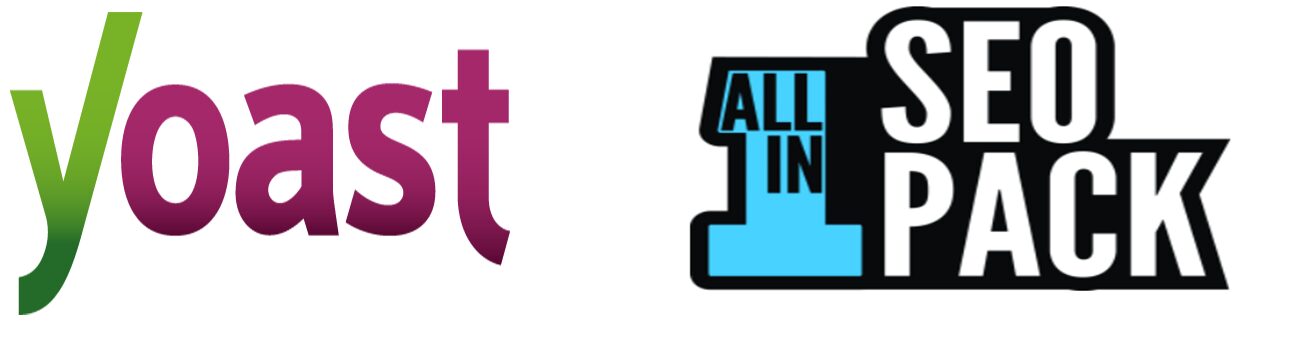WordPress SEO is very important aspect to look after if you are serious about your WordPress website. Beginners generally get paralysis by analysis when they try to learn about improving their WordPress SEO. In this guide, we will discuss about the best practices for WordPress SEO to help you improve your WordPress SEO and generate more organic traffic. But first let’s take a look at why SEO is important.

What is SEO?
SEO stands for Search Engine Optimization. It is the process of improving the ranking of your website or webpage in the organic (free) Search Engine Results Page (SERP). SEO is very technical. However, learning some simple tricks can help you boost your rankings.
SEO doesn’t deal with sponsored results. It only deals with the organic results. To have a clear understanding, the image below will help you distinguish between organic and sponsored results in SERP.
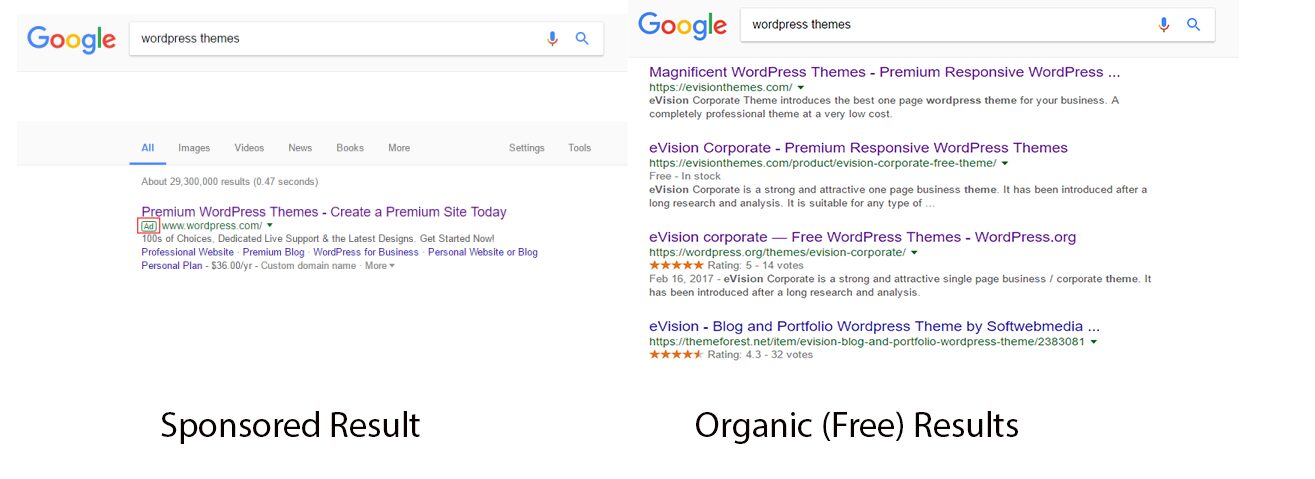
Some Facts About Google

Google is the largest search engine with huge search figures. According to the statistics provided by Smart Insights, Google holds 77.43% of the market share. In Google, more than 4 billion searches are made daily and each second about 40,000 searches are made. Due to its dominance, Google has gained a verb status. So, don’t misunderstand if we use the word “Google” instead of “search engine”. This article deals with WordPress SEO for Google. There are many other search engines as well and this article can be helpful for other search engines too.
Why is WordPress SEO important?
The use of internet has grown exponentially in the past few years and it’s not stopping anytime soon. From information to clothes, songs to movies, you name it, internet has everything. And since almost everyone searches their query in a search engine (generally Google), so improving your WordPress SEO is very important if you want your potential visitors to find your website. Increasing your website traffic can help you get more customers and in turn increase revenue. SEO is a must if you want your website to flourish.
WordPress SEO: Step by Step
WordPress is quite a search engine optimized system. You may have already read it before that WordPress is SEO friendly. WordPress uses the best coding practices to make your website SEO friendly out of the box. But, this is not enough for the optimum result. There is a lot more to do if you want better results. Below we have listed some important steps for you to maximize your WordPress SEO efforts.
Step 1: Website Visibility
With WordPress, you get an inbuilt option to alter the visibility of your website. You should always keep it unchecked it if you want your website to be visible in search engine results. This way search engines can index your website. If you check the option, search engines won’t index your website. As a result, your website won’t be shown in the SERP no matter how much efforts you make for SEO. We highly recommend you to examine if the option is unchecked or not. You can get to the option in your admin panel by going to Settings –> Reading.
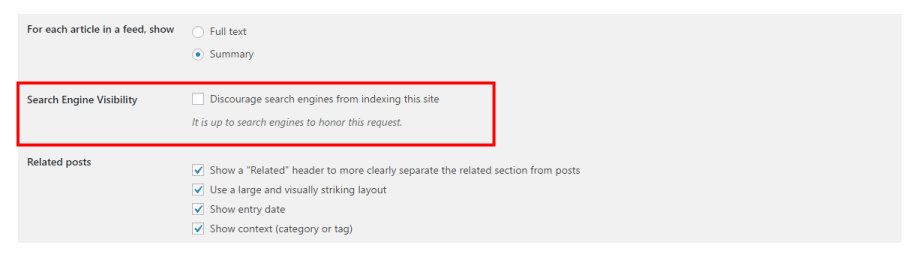
Step 2: URL Structure
You need to have SEO friendly permalink structure in your posts. WordPress has the default permalink as ?p=(post id). We highly recommend you to change the permalink to /post-name/. As a result, your URL will clearly explain your content to the search engines as well as humans. And it is more preferred to exclude stop words like “a”, “for”, “the” in your URL.
Example of good URL structure: https://evisionthemes.com/free-photography-theme-photo-magic/
Users can easily understand what the content is about just by looking at the URL.
Example of bad URL structure: https://example.com/?p=007
Users can’t understand what the content is about. The number ‘007’ is completely unrelated to what the content is about.
We also recommend you to move your HTTP site to HTTPS / SSL as Google prefers HTTPS / SSL websites over the HTTP site.
You can change the permalink structure in your admin panel by going to Settings –> Permalink.
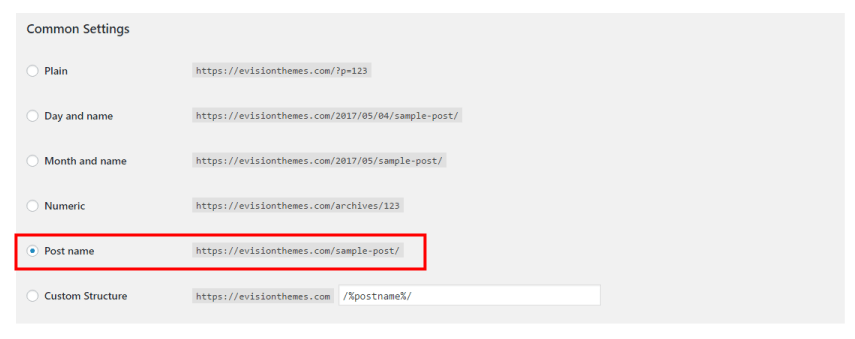
Step 3: Title Structure
The title of your content should be catchy, curiosity arousing and to the point. Generally, titles are the first thing users look at in the search results. Often, the title of your content determines whether users click on your page or ignore it. Search engines give more priority on the early words of the title of a page. So, it is better to include your keyword near the start of the title, preferably at the beginning. Moreover, users are more likely to click on your website if the keyword is near the start, as users see the early words first.
Step 4: WordPress SEO Plug-in
You can enhance your SEO efforts by using a WordPress SEO plug-in. The choices for plug-in can be narrowed down to Yoast SEO and All in One SEO Pack. Both of them are very popular and have a large user base. Here at eVision Themes, we use Yoast SEO. Remember that plug-in is just for assistance. It is not the only factor that will boost your ranking.
Step 5: Categories and Tags
In WordPress, you have the ability to classify your posts into categories and tags. This way, you can easily manage your content and it is easier for the users and the search engine to navigate your website. However, categories and tags can be easily mistaken in the beginning.
Categories should be used to group your posts. You can think of it as the table of content of your website. A website publishing content on a variety of topics should divide their website into sections using categories. For example, if you want to run your personal blog then you can categorize into travel, photos, stories etc.
On the contrary, tags are more specific and should address items you discuss in a particular post. They are generally of a word or two. You can think of them as the indexes in your text book.
Step 6: XML Sitemaps
A sitemap is an XML file that lists the URLs of a site. This helps to inform search engines about URLs on a website that are available for crawling. Sitemaps are the tools that allow search engines to crawl your site more intelligently.
Moreover, sitemaps have become important after Google’s Panda update. Google Panda algorithm update focuses in part on removing duplicate content from search engine results pages — meaning that if a site is not deemed the content originator, it’s at risk of being excluded from the results altogether. XML sitemaps are just one tool that can help content creators establish their stake as the content originator.
Yoast SEO is of a great help for you in this case. Yoast SEO automatically creates an XML sitemap. If you want to take a look at your sitemap then go to this URL:
http://YOUR-SITE-DOMAIN /sitemap_index.xml
YOUR-SITE-DOMAIN means the domain name of your website. For example for our website it is
https://evisionthemes.com/sitemap_index.xml
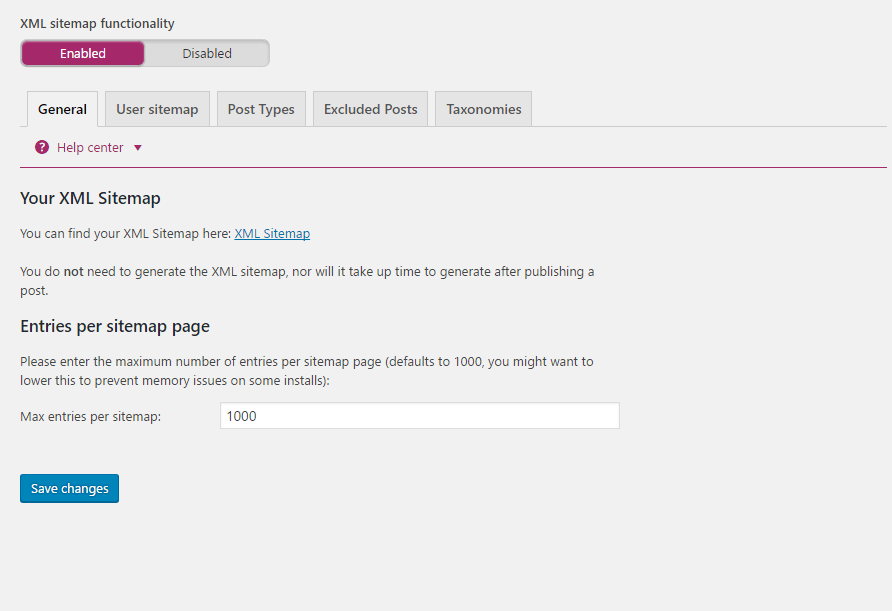
Step 7: Internal Links
Internal links are the links that go from one page of a domain to a different page in the same domain. They are used mainly for the following reasons.
- Internal Links simplify the navigation process to related pages and posts.
- They establish information hierarchy of your website.
- They help spread link juice (ranking power) around websites.
Search engines assign each page on your website with a score. Links are thought to be the most important ingredient of the score. So, it is very important that you interlink your posts whenever possible.
Note that, using a proper anchor text is necessary. You should use descriptive keywords in the anchor text. Instead of plain text like “click here”, use keywords that give a sense of the topic of the post.
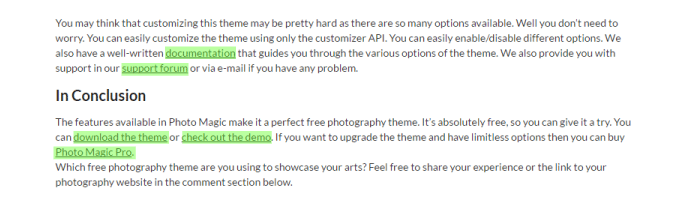
Step 8: Comments Moderation
Comments are very important for a website especially a blog. They are not only important because you get compliments or remarks in the comments but above all, comments from users mean engagement. More engagement means more links back to your website, better SEO and more traffic.
However, remember that the comments you get must not be spam. Generally, spam contains malicious links. This in turn will negatively affect your rankings.
You must respect the users who cared enough to comment by responding to their comments. This is the best way to build up relation with the users.
Step 9: Speed
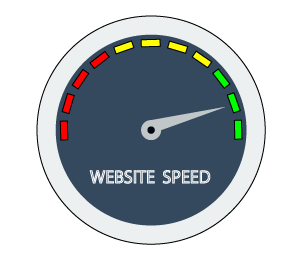
The speed of your website also determines your rankings as well as the traffic you have. Researchers suggest that average person’s attention span is about 8 seconds. If your website loads slow then your website’s bounce rate will certainly rise. This in turn will adversely affect your rankings in SERP.
In addition, in 2010 Google announced that a website’s loading speed would also be a factor determining the website’s ranking. This means that a faster loading website has better chances of having better ranks than a slower loading website.
Under those circumstances, it is absolutely necessary to make your website load faster. You can do this by optimizing your images, using the best WordPress hosting service, uninstalling unnecessary plug-ins.
Step 10: Security
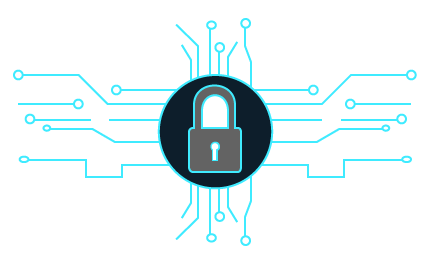
Google blacklists 10,000+ websites everyday for malware or phishing. After a site is blacklisted, it doesn’t show up in any search result. Hence, getting blacklisted means that all the time and efforts you spent on SEO will go down the drain.
We acknowledge that you don’t have any intention to create a phishing or malicious website. But, hackers can hack your website and they can use your website to implement their destructive intentions.
It is pretty easy to keep your WordPress website safe from attacks. You should use a strong username and a strong password for admin login. Updating your WordPress version is very important. You can also use a WordPress security plug-in to enhance your website security. As mentioned earlier in step 2, you should move your HTTP site to HTTPS / SSL to improve your security.
In Conclusion
I hope this guide will help you to improve your WordPress SEO. Implement these steps and you will certainly see a rise in your web traffic. But remember that SEO is not an overnight process. Improving your ranks takes time. You must have patience and keep on creating quality content in your website and keep updating them whenever possible.
If you like this article and want to get more stuffs like this then please follow us on Facebook, Twitter, LinkedIn. You may also like some of our other articles.
Was the article helpful for WordPress SEO? If you have any thoughts or suggestions then feel free to send us your feedbacks in the comment section below.