If you are concerned about your WordPress SEO and have researched about enhancing your SEO effort then you probably have come across the two best WordPress plug-ins: Yoast SEO and All in One SEO Pack.
Certainly, the search for a perfect SEO plug-in for WordPress can be narrowed down to Yoast SEO and All in One SEO Pack. They are the most popular SEO plug-ins as well as popular plug-ins in general. As a matter of fact, both Yoast SEO and All in One SEO Pack have 1+ million active installs. Hence, choosing between Yoast SEO and All in One SEO Pack can be pretty troublesome.
In this article, we have prepared a review comparing the Yoast SEO and All in One SEO Pack in detail to help you decide between the two.
About Yoast SEO and All in One SEO Pack
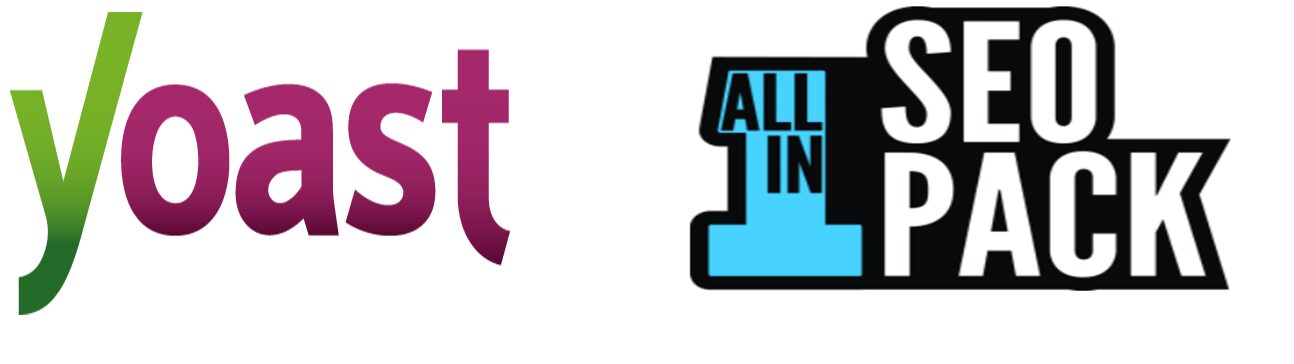
Yoast SEO (formerly known as WordPress SEO by Yoast) was created by Joost de Valk in 2010. It has 29 million downloads in its share. Likewise, it runs on 4 million sites and on 9.5% of top 1 million websites in the world. Moreover, it is used by several notable websites like Facebook, eBay, and The Guardian. As a matter of fact, it is younger than All in One SEO Pack. But with the features and improvements it soon became one of the most popular WordPress SEO plug-ins.
All in One SEO Pack was created in 2007 by Michael Torbert and Steve Mortiboy and is part of the portfolio of Semper plugins. It has 27 million downloads in its share.
Yoast SEO and All in One SEO Pack: Review
Installation and Activation
Yoast SEO
You can install Yoast SEO from your WordPress admin straightaway. Just go to Plugins –> Add New. In the Search plugins bar, type “Yoast SEO”. Yoast SEO will show up in the search results. Click on Install button. This will install the Yoast SEO.
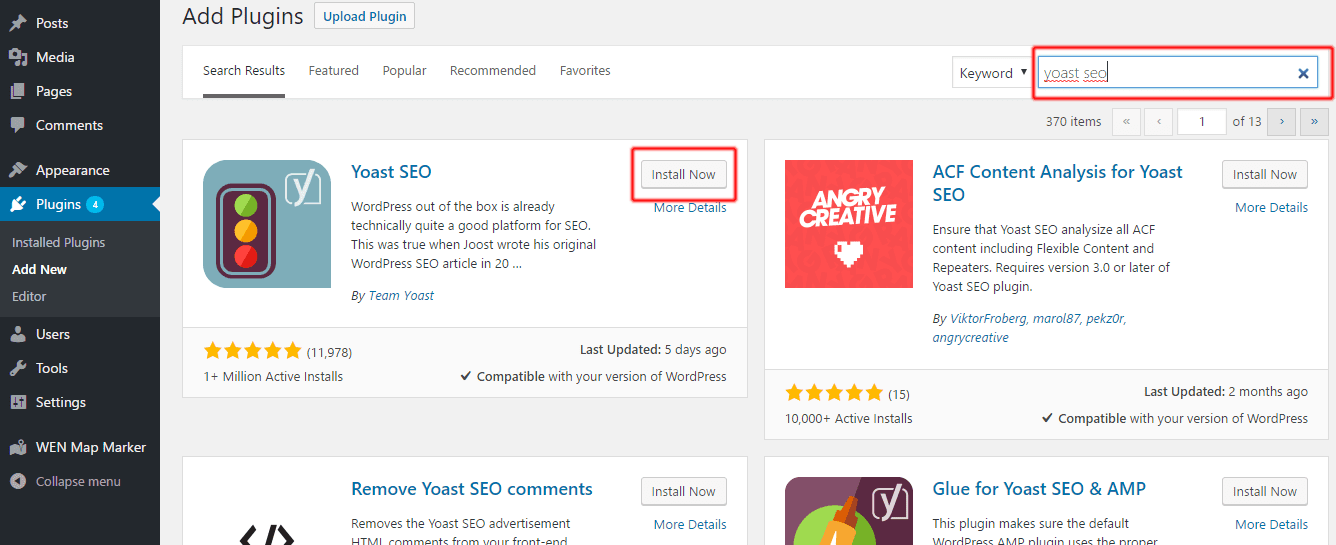
In the first place, you can directly click on the Activate button to activate the plug-in. Or you can go to Plugins –> Installed Plugins and click on the Activate option available in the Yoast SEO plug-in.
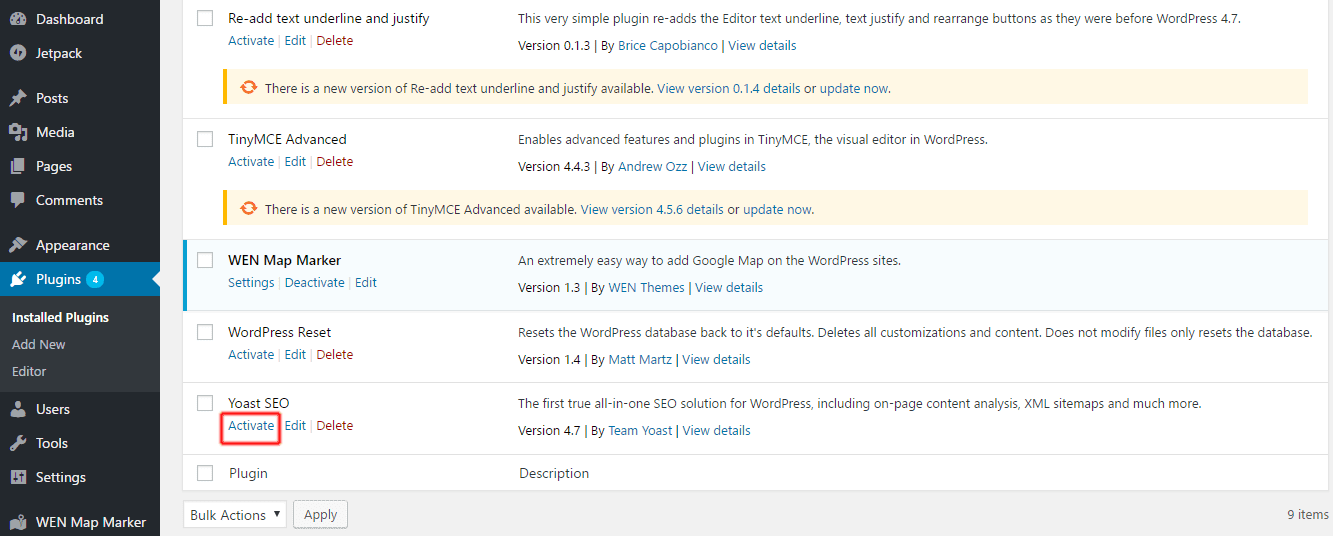
After the activation, Yoast SEO offers you a quick tour to guide you through the basic setup. Otherwise, you can find the tour under the General tab as well.
The settings available in Yoast SEO are available under different categories and are kept under separate tabs. The tabs available in Yoast SEO are:
- Dashboard
- General
- Features
- Your Info
- Webmaster tools
- Security
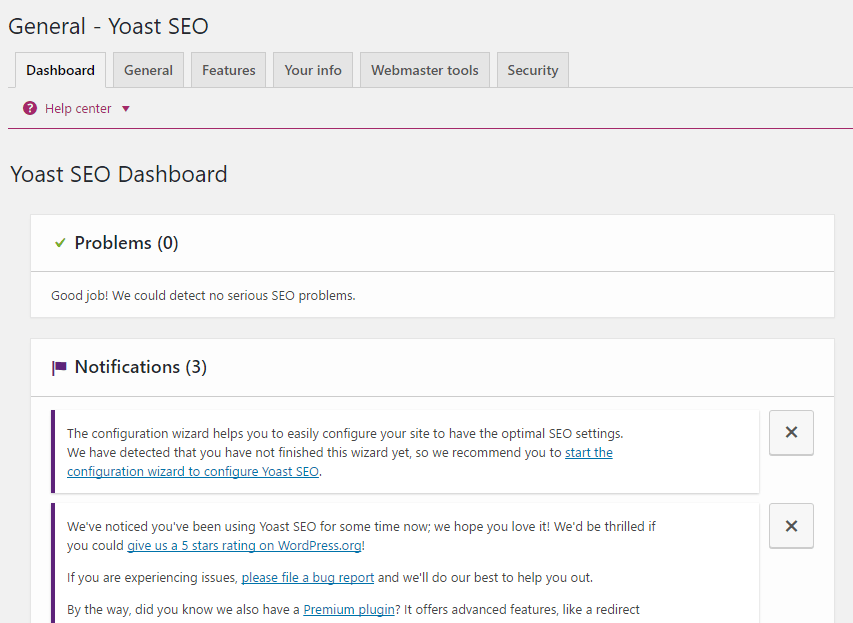
All in One SEO Pack
Similarly, you can install All in One SEO Pack in the same way from your WordPress admin. Just go to Plugins –> Add New. In the Search plugins bar, type “All in One SEO Pack”. All in One SEO Pack will show up in the search results. Click on Install button. This will install the All in One SEO Pack straightaway.
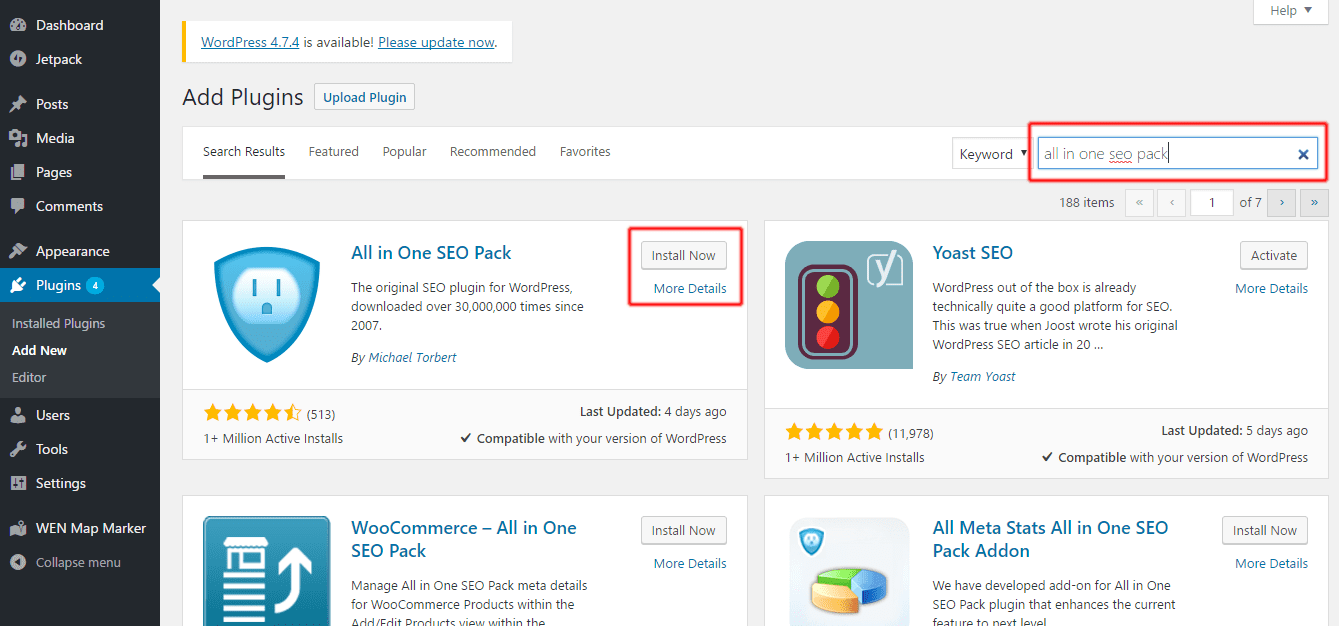
Again, you can directly click on the Activate button to activate the plug-in. Or you can go to Plugins –> Installed Plugins and click on the Activate option available in the All in One SEO Pack plug-in.
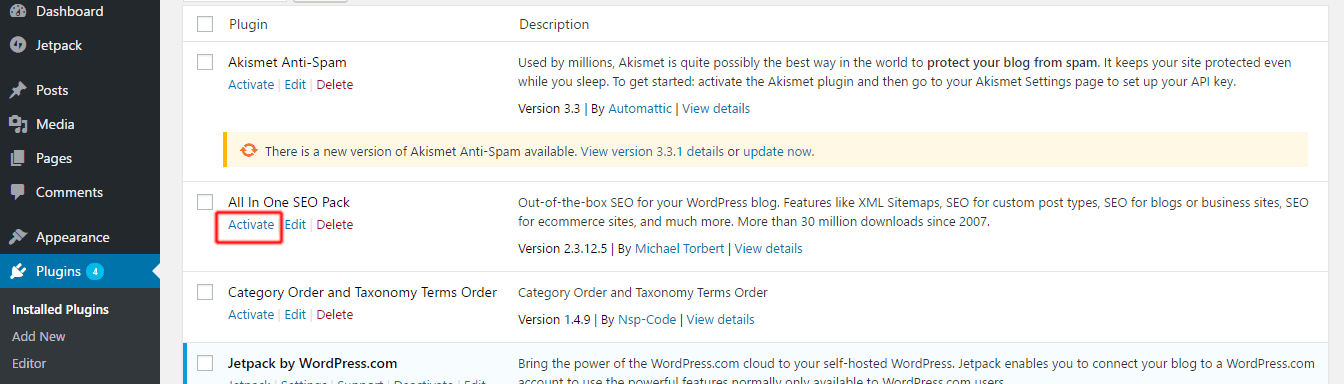
In contrast to Yoast SEO, All in One SEO Pack has all of its standard settings in one single page. However, the settings are kept under different categories. In fact, many users find this feature appropriate as they don’t have to click through different menus to get to the setting they are looking for. The categories available in All in One SEO Pack are:
- General Settings
- Home Page Settings
- Title Settings
- Custom Post Type Settings
- Display Settings
- Webmaster Verification
- Google Settings
- Noindex Settings
- Advanced Settings
- Keyword Settings
Significantly, each option comes with a help icon. Clicking it provides you with a short description about the setting. This is certainly a very useful feature to have.
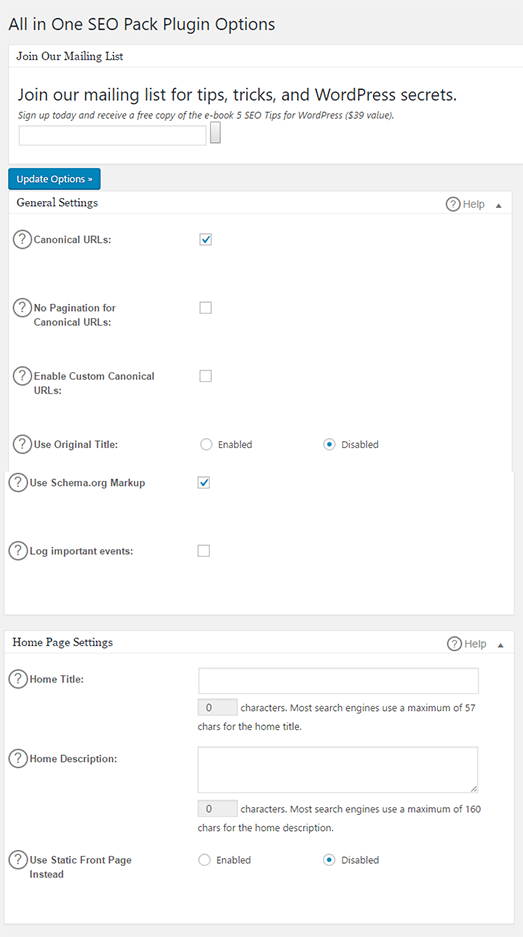
Content Analysis
Yoast SEO
Yoast has one of the best content analysis tools available for WordPress. The content analyzer is present just below the WordPress text editor.
The first feature it has is the Snippet Editor. This allows you to preview and edit how your content appears in the SERP (Search Engine Result Pages) straightaway. It enables you to customize your SEO title, slug, and meta description.
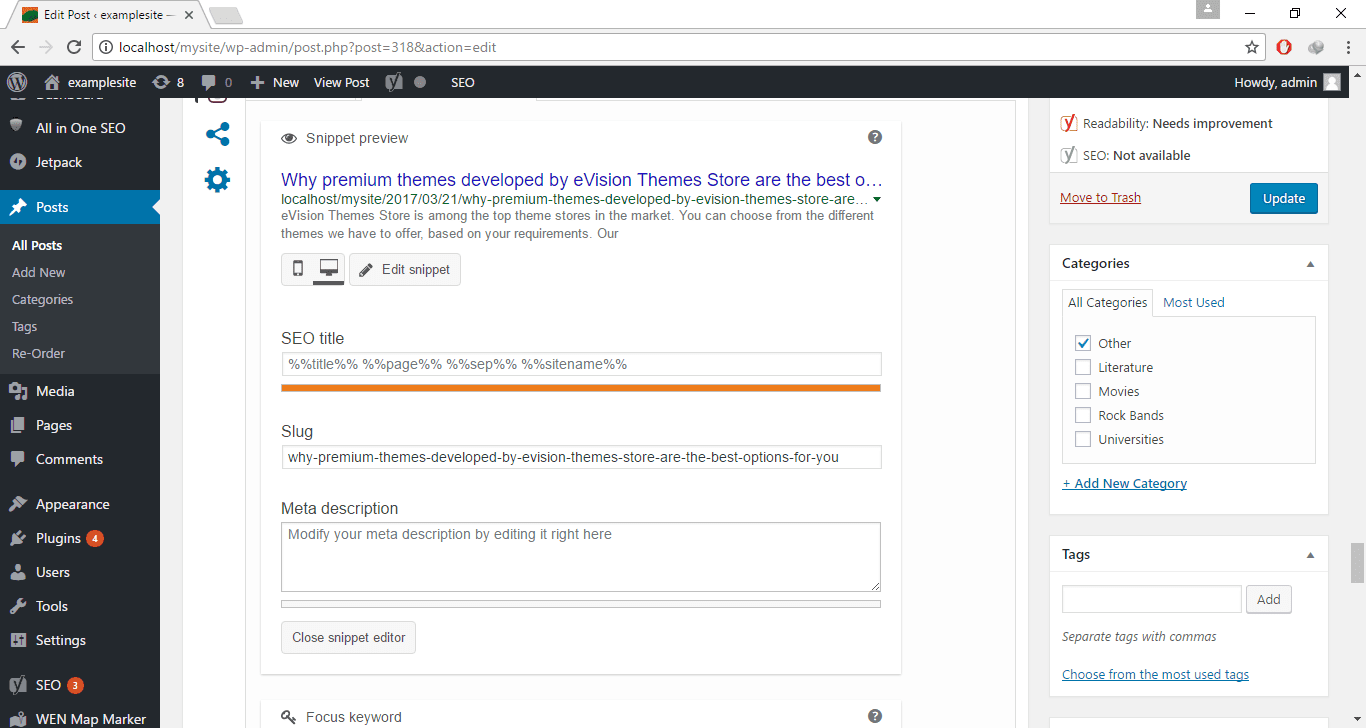
Next you have is the Focus keyword option. It is here where you add the focus keyword of your content. Focus keyword is the word or the phrase you hope to rank for in search engines.
Then you have the most attractive section of Yoast SEO: Analysis. Yoast SEO analyses your content against SEO best practices. The result of the analysis is shown in the form of three colors: Red, Orange, and Green. The aim is for green light. As a result, you will know what part of your content needs improvement.
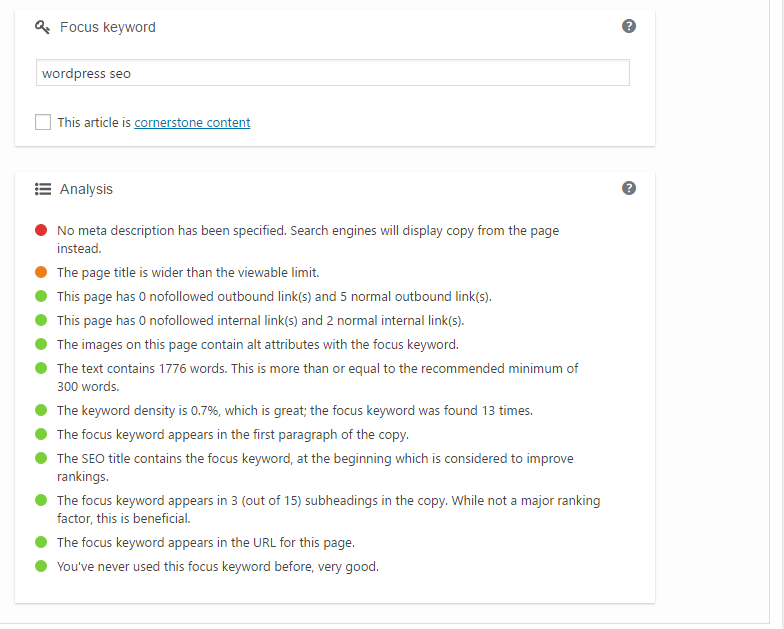
Yoast has an equally important feature of readability analysis. “Readability” tab is dedicated to analyze your content for readability issues such as passive voice, word counts, paragraph length, transition words etc. The result of the analysis is shown in the form of three colors: Red, Orange, and Green. The aim is for green light.
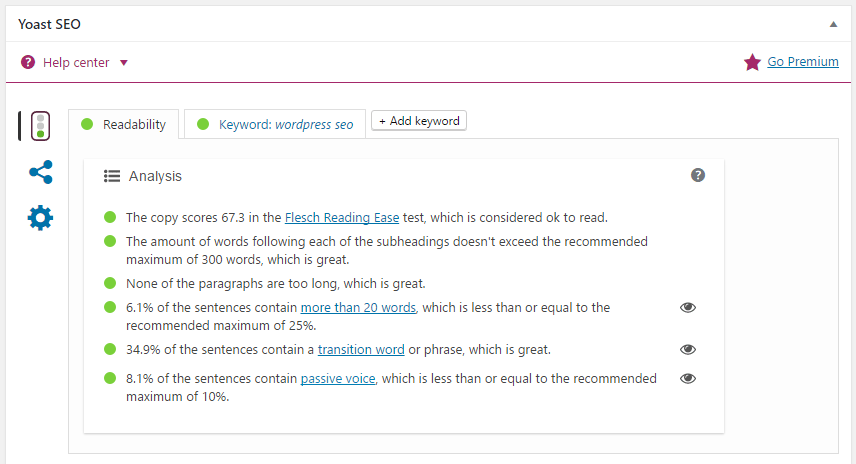
All in One SEO Pack
All in One SEO Pack’s meta box is displayed just below the WordPress text editor. You can preview the snippet of how your content will appear in SERPs. It is here where you write the SEO title, and meta description for your content. It is similar to what you get in Yoast SEO but you don’t get slug option as you get in Yoast SEO.
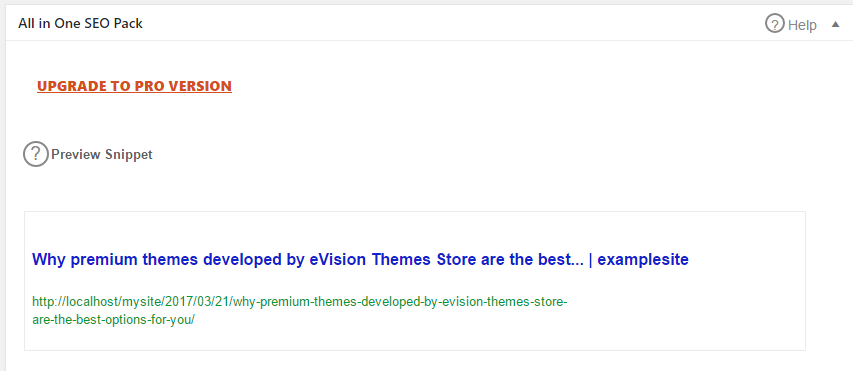
The most notable feature that All in One SEO Pack lacks is a content analysis tool. As a result, you won’t have SEO score and you won’t know what to do to optimize your content.
However, All in One SEO Pack offers advanced and more technical tools. You can configure custom canonical URL, ask search engines to no index and/or no follow your post, etc.
Additionally, All in One SEO Pack allows you to edit SEO titles and meta descriptions in bulk. This option can be very handy at times.
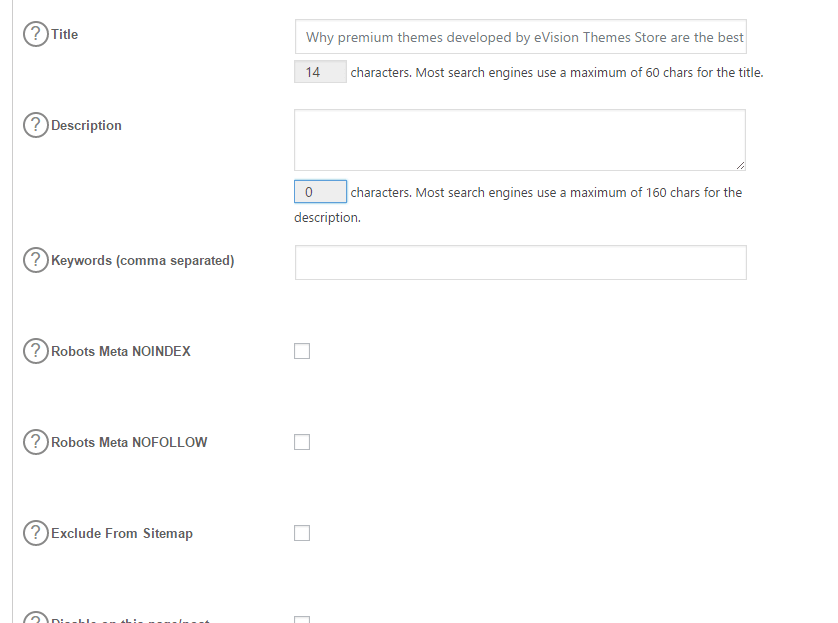
XML Sitemap
A sitemap is an XML file that lists the URLs of a site. This helps to inform search engines about URLs on a website that are available for crawling. Sitemaps are like road maps of your website that allow search engines to crawl your site more intelligently.
Yoast SEO
The option for XML sitemap is directly available in Yoast SEO. You can enable / disable the option straightaway. There are 5 tabs available that include functions for your sitemap customization.
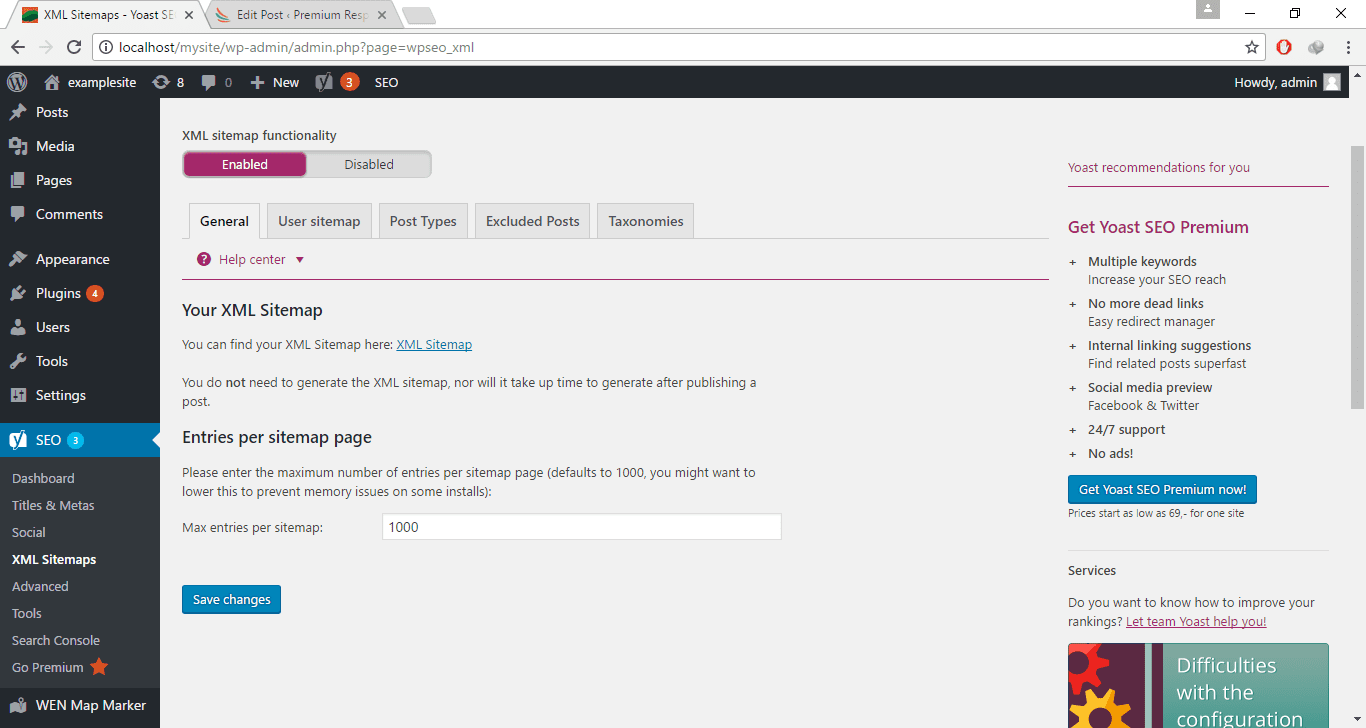
With the option activated, Yoast notifies search engines every time you publish a new content. As a result, your new posts are quickly indexed by the search engines. You have the power to index your images too. So, your images are shown in image searches too.
All in One SEO Pack
All in One SEO Pack doesn’t come with a readily available Sitemap option. However, you can activate the functionality in All in One SEO –> Feature Manager.
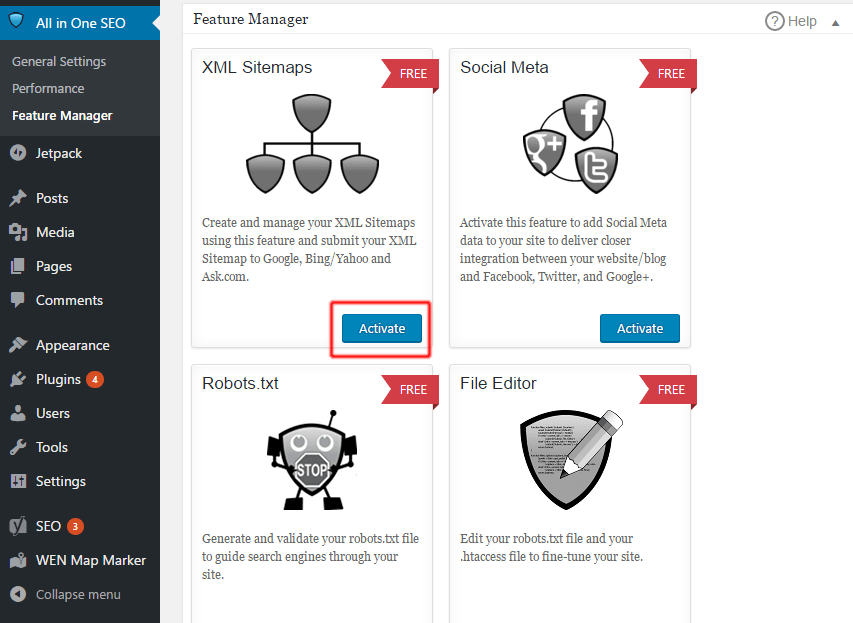
Activating this will add a tab in All in One SEO option present in the admin. All in One SEO Pack will also create a sitemap automatically. Moreover, All in One SEO Pack also provides you with plenty of settings for customization.
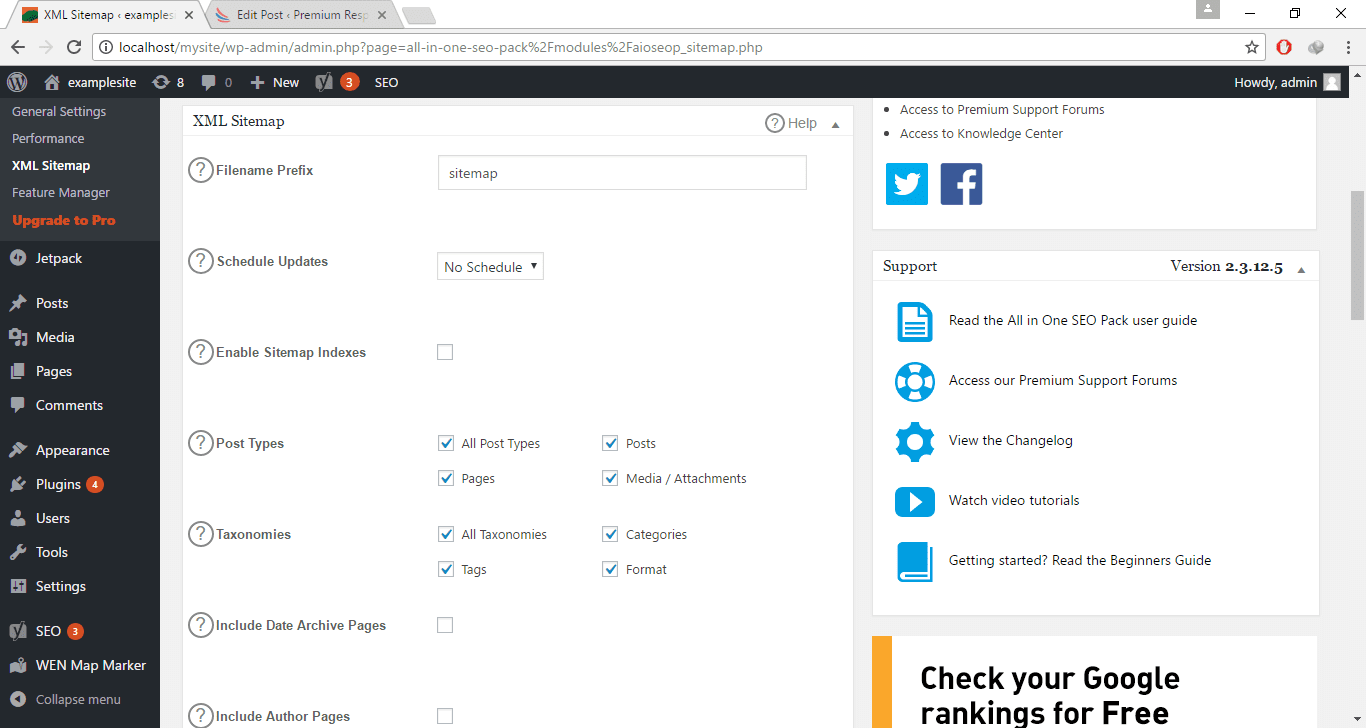
You can select which search engines are notified about the sitemap updates. Additionally, you can state the notification frequency as well. You also have control over which post types and taxonomies are excluded from the sitemap.
The most notable features in All in One SEO pack unavailable in Yoast SEO are priorities and frequencies. They are for your homepage, posts and taxonomies. Priorities determine how important a particular post / page is relative to other pages. Frequencies let the search engines know how often a post / page are expected to change. As a result, search engines know how often to crawl your content needs to be crawled for updates.
Social Media
Yoast SEO
Yoast SEO enables you to let search engines know which social profiles are associated with your site. You can reach to this option in Yoast SEO –> Social. You can do this for 8 popular social networking sites:
- MySpace
- Youtube
- Google+
Moreover, you have four additional tabs that allow you to integrate with four popular social media tools:
- Facebook Open Graph
- Twitter Card
- Pinterest Open Graph
- Google+ Publisher
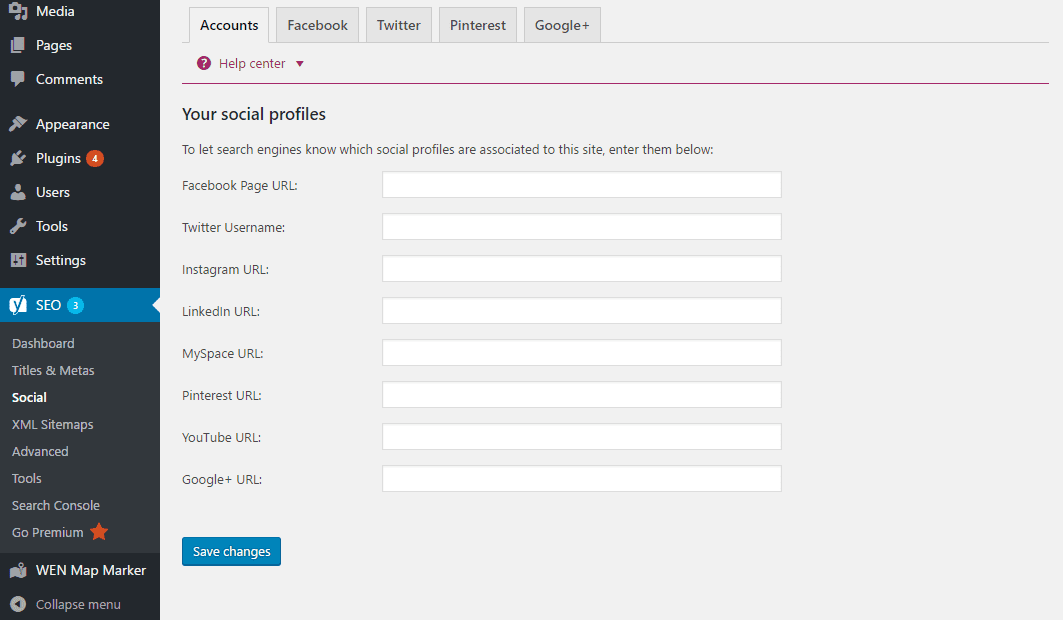
Additionally, you also have social media features in the content analysis meta box as well. You can get here by clicking on the social tab in your meta box. It provides you with two social networking sites: Facebook, and Twitter. Here you can edit how your content appears in the social media. You can edit options such as the title, description, and add an image as well.
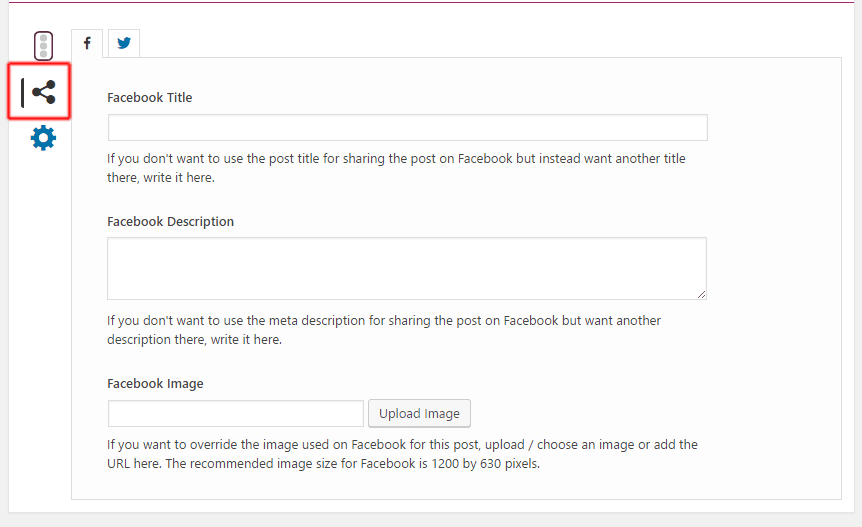
All in One SEO Pack
Social media options are not readily available in All in One SEO Pack. You need to go to All in One SEO –> Feature Manager and then activate Social Meta. Now you get a Social Meta tab under your All in One SEO option.
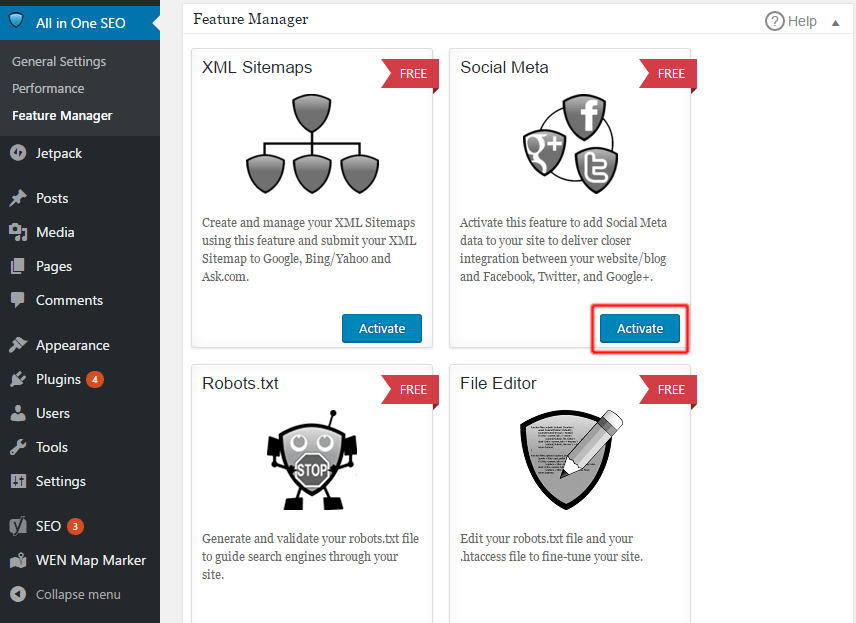
While Yoast limits you with 8 social networking sites, you can add as many websites as you want in All in One SEO Pack. However, it is quite unnecessary as Yoast SEO covers all the 8 most popular social sites. Nevertheless, it is always good to have freedom to add more. You can add your profile links in Social Profile Links box.
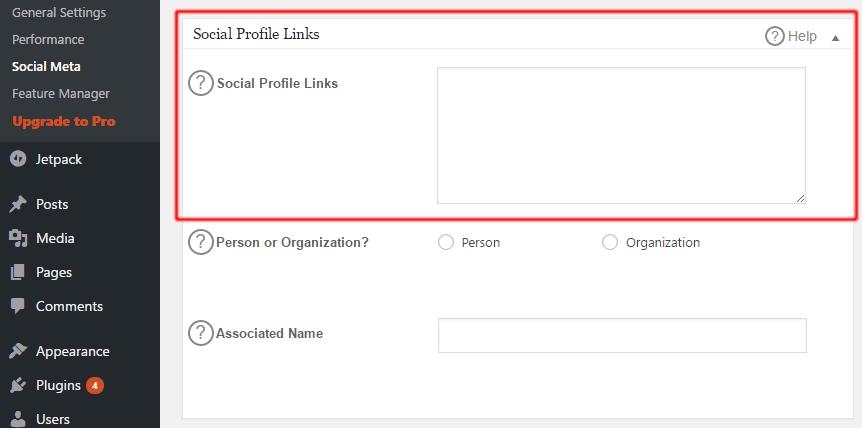
All in One SEO offers more control to you than Yoast SEO. However, this can be very overwhelming for the beginners. You can also use Facebook Open Graph, and Twitter Cards. It supports Google+ as well but it is not present in the Social Meta tab. You have to go to All in One SEO –> General for the customization.
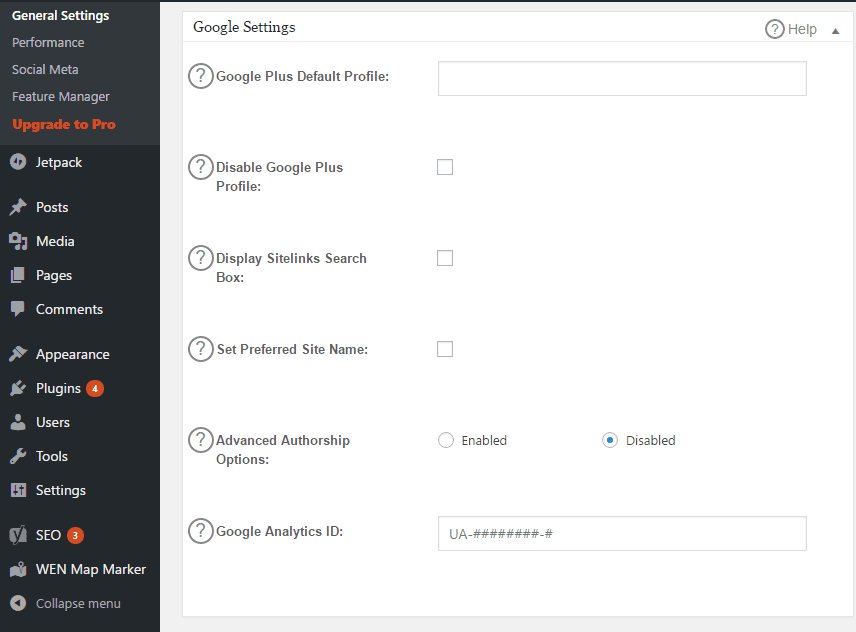
Additional Features
Yoast SEO
Yoast SEO comes with different additional features for improving your SEO. These tools are integrated so that you won’t have to install other plug-ins. Some of the additional features are:
- Breadcrumb Navigation
- Import / Export SEO data
- Search Console Import
- Bulk Editor
- Built-in Text Editor for robots.txt and .htaccess
All in One SEO Pack
You probably would have guessed by now. All in One SEO Pack comes with a number of modules that you can activate in All in One SEO –> Feature Manager. Other than XML Sitemaps and Social Meta you have the following modules at your service.
- Robots.txt
- File Editor
- Importer & Exporter
- Bad Bot Blocker
- Performance
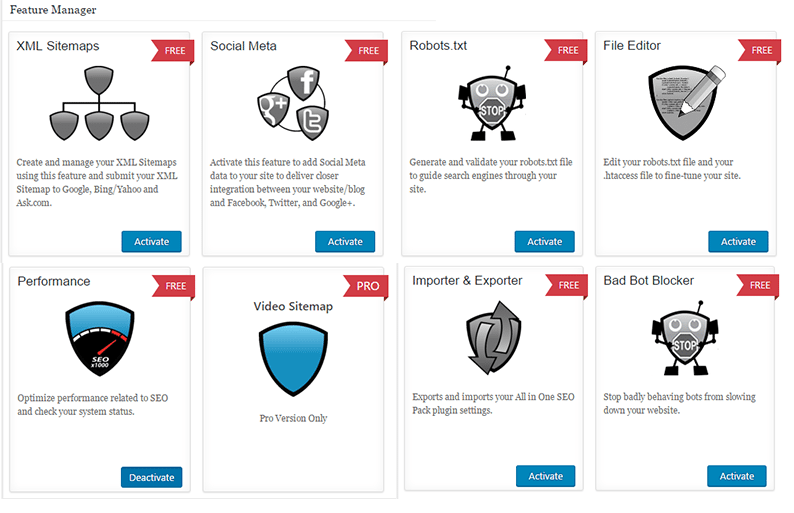
Support and Premium Version
Yoast SEO
Yoast SEO doesn’t provide any dedicated support for the free version. However, you can ask questions in the Yoast SEO support forum and hope to get help from other users. Regardless, Yoast SEO team has no obligation to respond to your questions.
For official and dedicated support, you need to upgrade to the premium version. As Yoast SEO claims, the 7 great reasons to upgrade to the premium version are:
- Up to 5 focus keywords for each page
- Check whether your copywriting matches your search focus
- Super-fast internal linking suggestions
- Control what your post will look like on Facebook and Twitter
- Easily redirect pages so you avoid those nasty 404 page errors
- 24/7 support
- No ads
The price for premium version ranges from $69 for single site to $6500 for up to 200 sites.
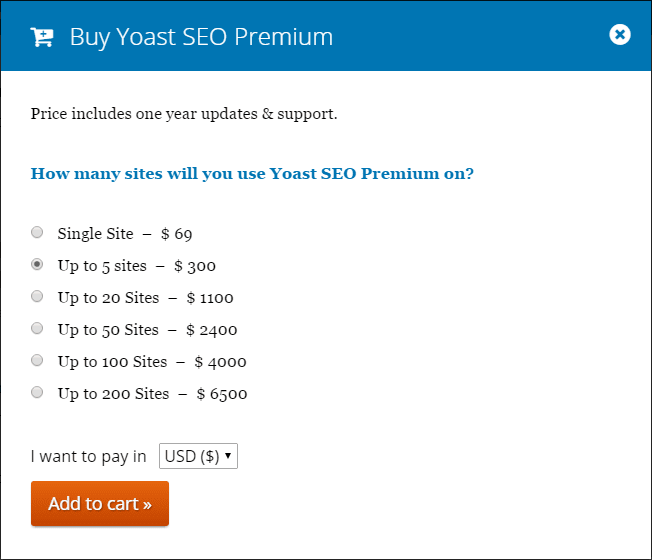
Additionally, Yoast SEO offers add-ons plug-ins for specific purposes:
- Video SEO ranging from $69 for a site to $4000 for up to 100 sites
- Local SEO ranging from $69 for a site to $6500 for up to 200 sites
- News SEO ranging from $69 for a site to $4000 for up to 100 sites
- WooCommerce SEO ranging from $49 for a site to $2900 for up to 100 sites
All in One SEO Pack
Like Yoast SEO, All in One SEO Pack doesn’t provide any dedicated support for the free version as well. However, you can ask questions in the All in One SEO Pack support forum and hope to get help from other users. Regardless, All in One SEO Pack team has no obligation to respond to your questions.
For official and dedicated support, you need to upgrade to the premium version. The major benefits of upgrading to the premium version are:
- Advanced Support for WooCommerce
- Access to Knowledge Center
- SEO for Categories, Tags and Custom Taxonomies
- Video SEO Module
- Access to Video Screencasts
- Access to Premium Support Forums
Currently, the price for a premium version is categorized in three categories:
- Individual $57 for a single site
- Business $97 for up to 10 sites
- Agency $419 for unlimited sites
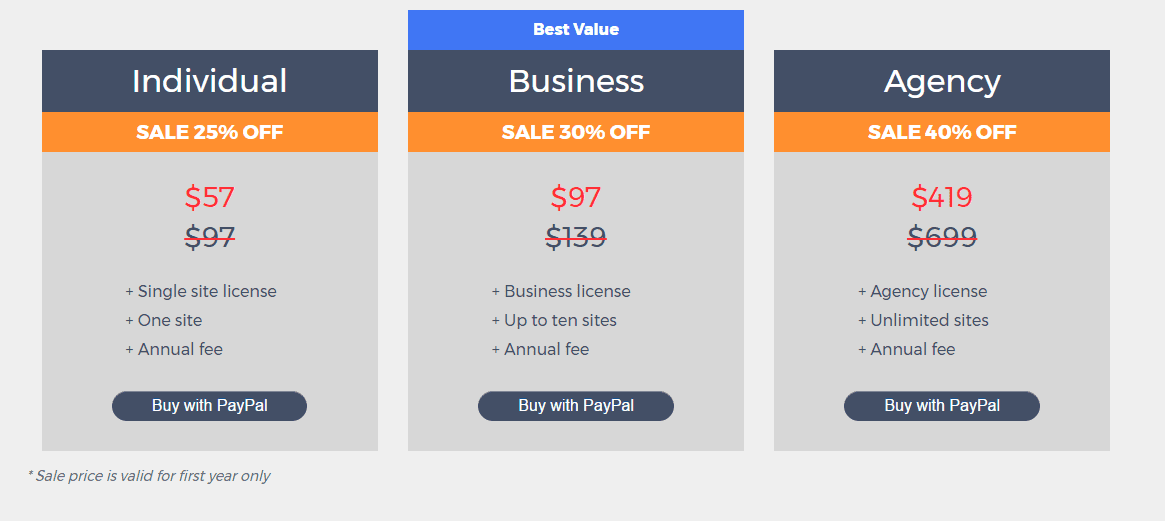
Yoast SEO and All in One SEO Pack: Conclusion
Yoast SEO and All in One SEO Pack are certainly the most popular SEO plug-ins for WordPress. So the battle between the two doesn’t have a clear winner. Both do an amazing job for improving your SEO efforts.
Here at eVision Themes, we use Yoast SEO and recommend to our clients too. We love its simplicity and content analysis feature. However, there is a large mass of users that like the powerful features of All in One SEO. You can choose either one of them, or use both of them. In fact, many people use both Yoast SEO and All in One SEO Pack in different websites.
We hope that this article has helped you decide between the two. As always, it is your decision to make.
If you like this article and want to get more stuffs like this then please follow us on Facebook, Twitter, and LinkedIn. You may also like some of our other articles.
Was this article helpful to understand about Yoast SEO and All in One SEO Pack? If you have any thoughts or suggestions then feel free to send us your feedbacks in the comment section below.
