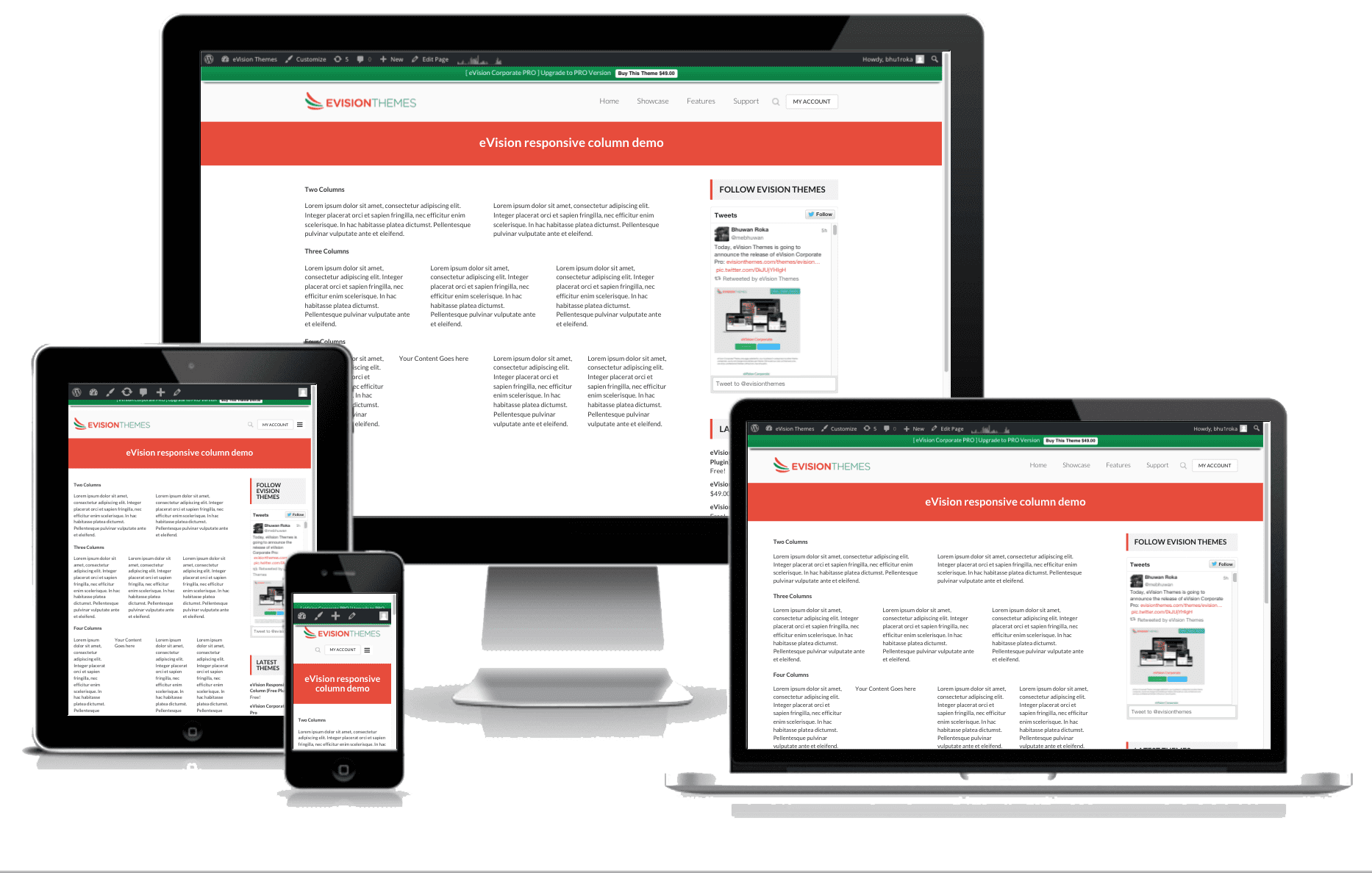How to remove date , author and previous/next links in eVision Corporate Pro Theme?
Well, if you follow the instructions below, it would help you in removing the links in the website. 1. Firstly, create a Child Theme and activate it. Reference link: https://codex.wordpress.org/Child_Themes#How_to_Create_a_Child_Theme to create a Child Theme. 2.Copy the files from theme folder, content-single.php (location: /template-parts/content.php )and single.php (location: theme root folder ) into your child theme … Read more