You probably are an artist with awesome crafts to show off, a traveler with a camera who wants the world to see what you’ve seen, or maybe, a writer with a story to tell. What better place than the internet? Social media do a lot to that but, having a blog or website does the job many times better. With a good content management system (CMS), you can build your own place, color it the way you want and keep your work organized while you reach out to the world.
The good news is that you don’t have to be tech-savvy to have a good website and to be able to handle it on your own. Once, you have decent amount of content to showcase and basic file editing and management skills, the only things required are finding and installing a good CMS, getting a domain name and hosting your kickass site.
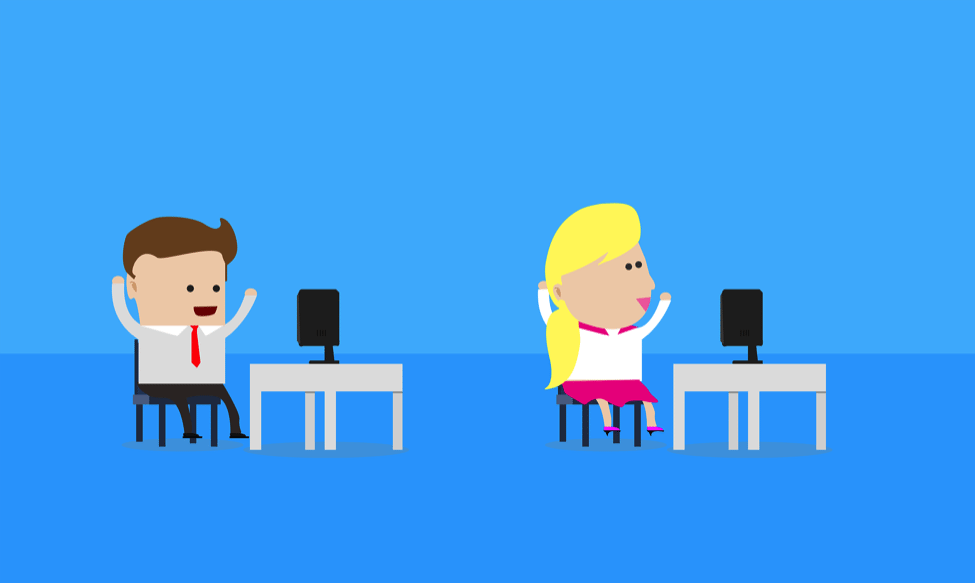
In this article we will be discussing on how WordPress as a content management system is best for beginners with less technical knowledge.
Easy Installation
Installing WordPress is usually quick because most hosting services have one click installation process making it easier and faster for you. Also, it’s free.
Your content will look great on WordPress.
Why? –Because themes and a lot of themes.
A lot of free themes are available for you to experiment with. The moment you find the one that your heart goes with or that fits your particular niche (if you are sticking with a certain one) you will have very little things to worry about. The themes mostly have instructions on using it, so even lesser worries.
The other perk of using WordPress is that it supports high quality pictures and videos to your site. The themes further come with Customizer and great themes come with even more advanced options letting you choose between varieties of colors, fonts, background images of your choice and various features which you could enable or disable as per your need.
WordPress and WordPress themes, both are User-friendly.
Using WordPress is like using social media, everything is at your first-hand reach and you will be able to make posts and add pages just like that. Take a look at the backend (i.e. the administrative dashboard) of WordPress. Almost all of the things are right there, and it also helps you explore WordPress with “next steps” and “more actions.”
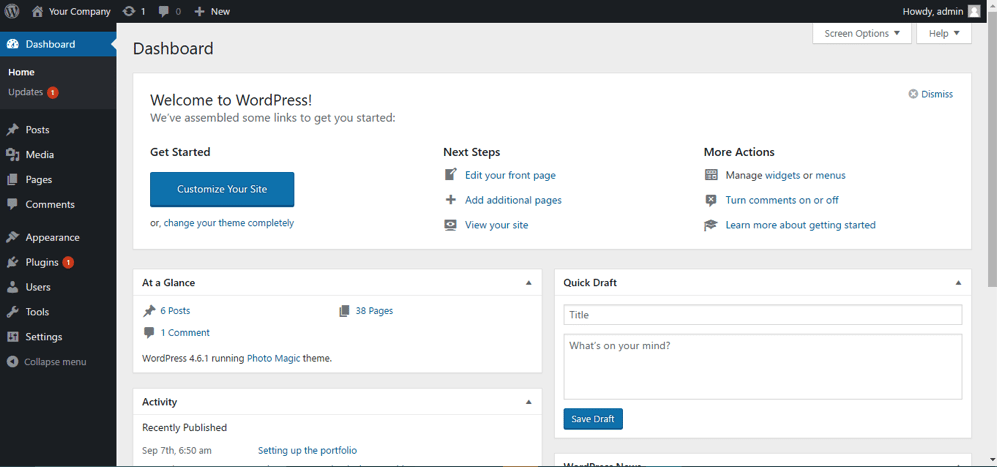
Let me also show you a sneak-peek of the Customizer of a restaurant theme Resto just to give you an example of how the instructions are laid straightforward.
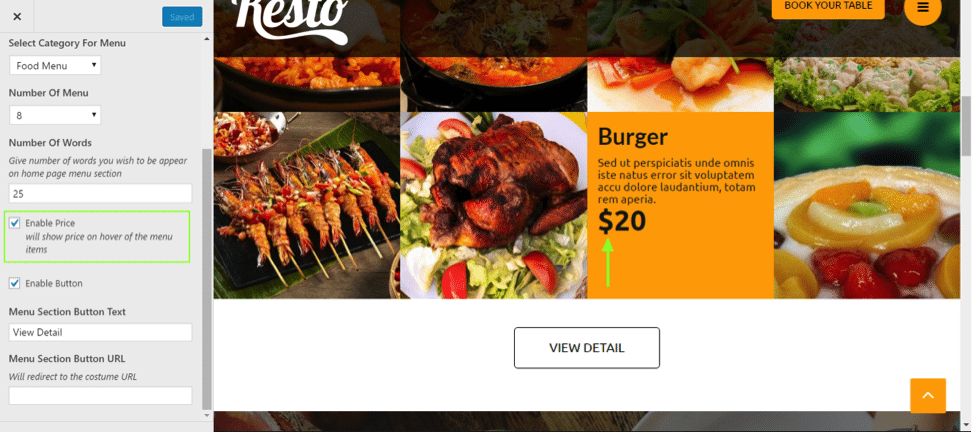
Even if themes have new feature/option, they explain it for you. Easy, right? The theme instructions are similarly very straightforward.
Here, take a look at a business theme’s instructions. They help you build your site step by step right from how to install the theme.
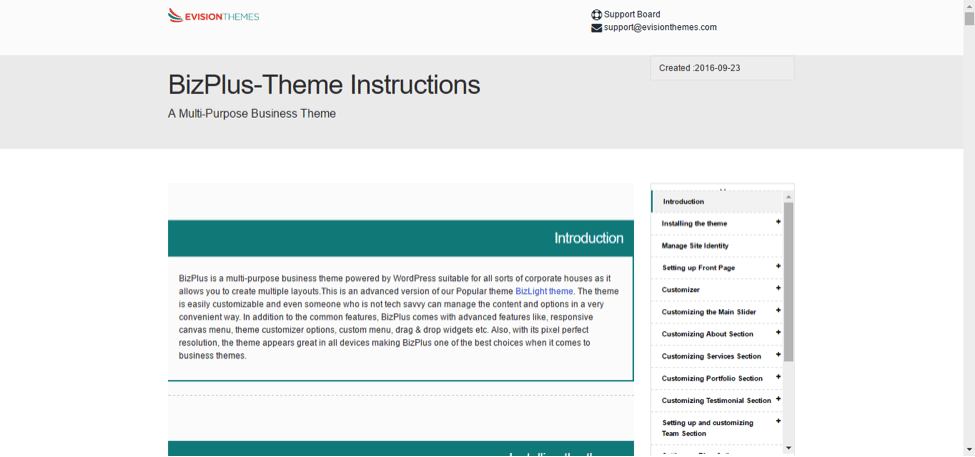
You won’t have to go crazy over issues.
The support services of almost every theme provider are pretty strong. Because web building is a global stuff, most issues you’ll have as a beginner is likely to have been addressed already. The WordPress community is very strong, not to forget that Google is a good friend too so, make the most out of it.
