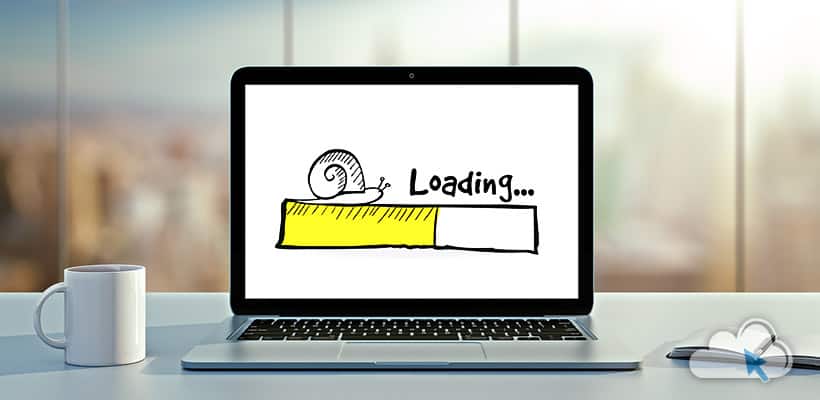Regardless of the website you want to launch, WordPress is the best platform to use if you are a novice. Due to its features, it enables people to easily and quickly design their page. This is crucial because you need to have one if you are trying to start any kind of business nowadays.
However, if you have ever read about the vital features of websites and tutorials on making one successfully, you have learned that website speed is of utmost importance. Visitors are not going to wait for page to load for more than a few seconds. Because of this, if you have noticed that your website is slow, you need to find the problem and fix it as soon as possible, and these are some of the most common causes.

Web Hosting Issues
Poor web hosting is the most common problem that occurs. The thing is that the hosting plan you have determines the speed of the website. Because of this, it needs to work without a fault. If you notice that your hosting server is not as good as it should be, it is time to use another one. As you probably know, there are different types of hosting, with the shared one being the most common as well as the cheapest option. When it comes to this one, your page shares a single server with a few other websites, and if one of them gets more traffic, it can negatively affect your site.
This is why the issue commonly occurs, and in this case, the best thing you can do is change your plan. Even though they are the most expensive ones, dedicated and cloud-based plans are the best choices since they will practically eliminate the possibility of the problem occurring. In addition, before you sign up for the new plan, make sure to investigate the service provider to learn about the uptime guarantee and the support they offer.

Poor Image Optimization
Images are a great way to boost the aesthetics of the website and make it more appealing to visitors. Obviously, photos become essential if you use the page to promote your business and merchandise. So, what is the problem? Well, the most common mistake people make is that they do not optimize images before posting them. Simply put, the size and resolution are too big, which immediately slow down their loading time and, therefore, affects the website’s performance.
The easiest way to solve this problem is to use an image optimization plugin. These plugins convert the format of the images, compress them to the appropriate size, and offer numerous additional features that facilitate this entire process.
Now, all you have to do is find the best one, and you can get some recommendations on Ultida.com.

Unnecessary Plugins
Even though we have just recommended one of these, it doesn’t mean you should use all of them. The truth is that you need to investigate each and see if they can provide you with certain benefits before installing them. You probably added a bunch of them when you first designed the website, but now is that time to go over them and see how often you use them. If you notice some that you haven’t used in a while and don’t think you will, delete them.
Once you decide which ones are essential, you need to ensure that they are running smoothly. Many people don’t understand that outdated plugins can seriously affect the page’s performance. They can slow it down significantly, which is why it is crucial to update them regularly.
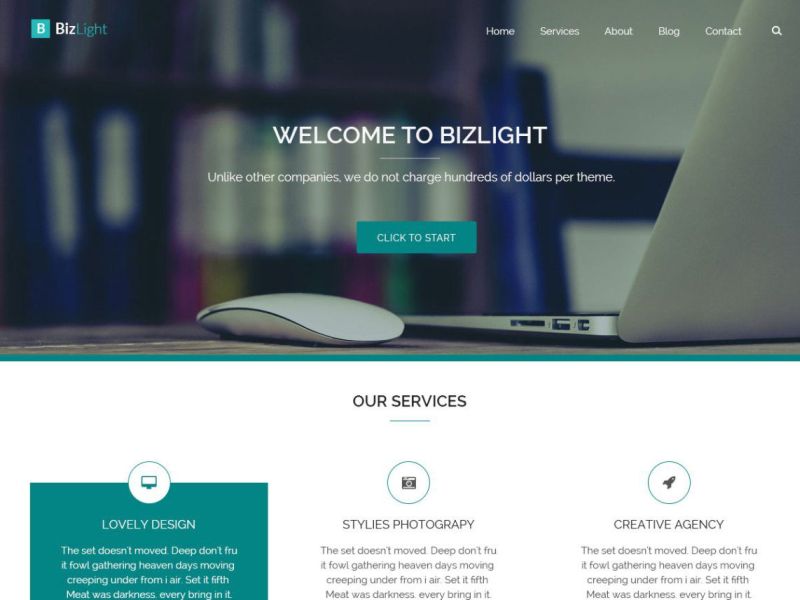
Heavy layout design
There are several things we want to discuss here. First of all, you need to be smart when choosing the theme of your website. When using WordPress, you have an abundance of options, or on the other hand, you can create one on your own. Whatever choice you make, you need to ensure that the WordPress theme isn’t too heavy, that is, that it doesn’t include too many unnecessary files. It goes without saying that these will make the loading time slower.
What’s more, think about the general layout of the page. If you install a heavy theme, you will probably end up with many options and pages you probably don’t need. Sure, you need to make sure that the layout is perfect and that it enables you to present your company and products in the best way possible. However, keep in mind that there is such a thing as too many pages. These cannot only impact the website’s performance but also reflect poorly on the visitors’ experience since they will probably need more time to find what they are looking for. To prevent this from happening, you should plan the entire layout beforehand. You can look at some websites only to see which pages are essential and which ones may be redundant.

Not having a caching plugin
Once again, we are talking about plugins, but having this one installed is crucial. As you probably know, your browser downloads specific files every time you open a website. This is necessary when you visit it for the first time. However, after this initial visit, the browser saves all the files, so it doesn’t have to download them again when you visit the page the next time. Imagine how much time it would take to re download these every time.
Because of this, caching plugin can significantly boost the performance and users’ experience. When you use it, the browsers will save all the files, so the page will be loaded instantly the next time people visit your websites. When it comes to finding and installing this plugin, you can get it from the WordPress directory or your server hosting provider.

Wrapping up
To sum up, these are the most common issues that may cause your WordPress website to slow down. If you have noticed that this is happening, you should first inspect if any of these are the culprits. As you can see, solving these is fairly easy, but you need to know what the problem is and then look for the solution.