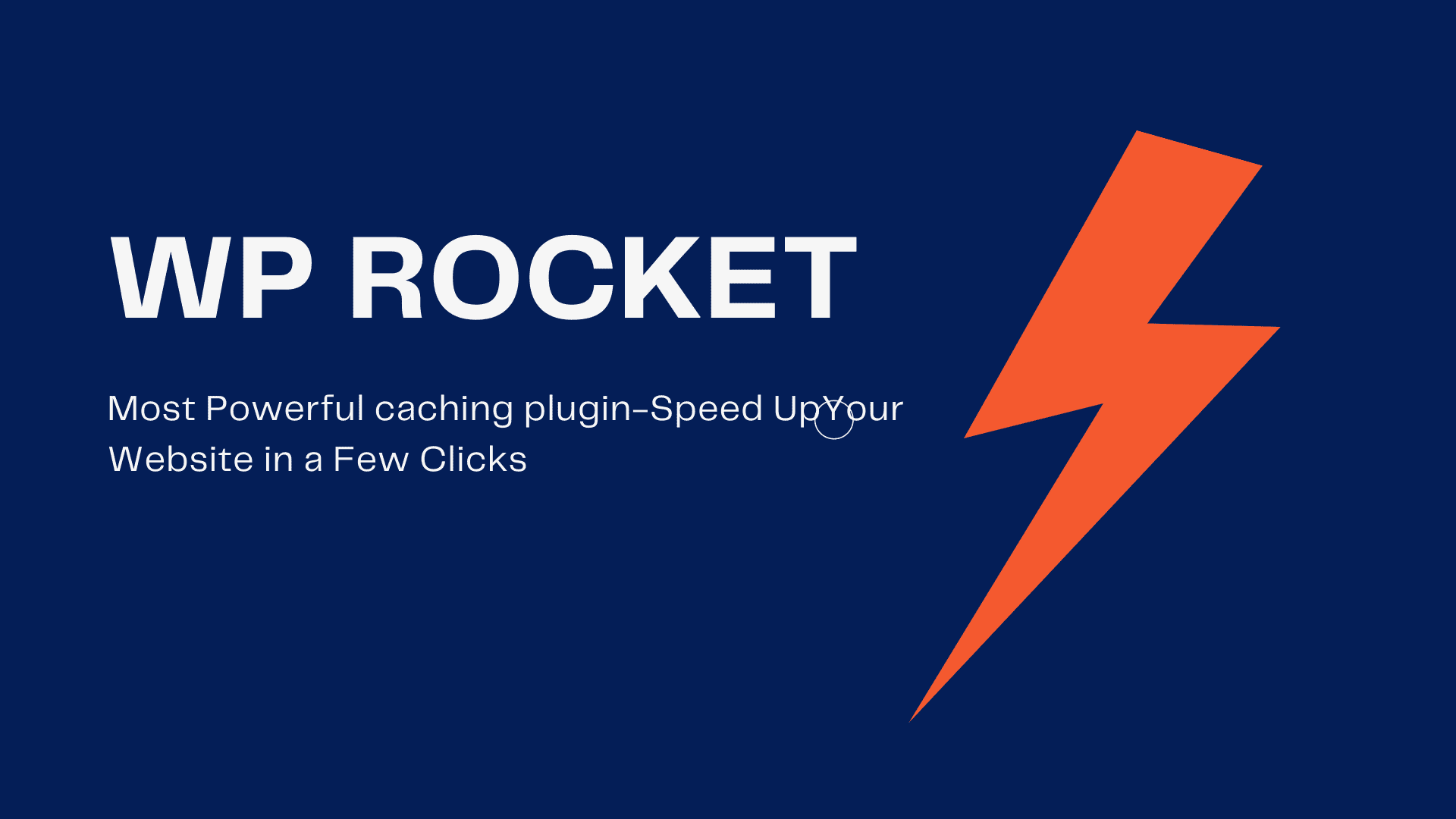Do you know a one-second load delay can reduce the page views by 11% and a 7% reduction in conversion rate? Speed is most important as it affects everything from the rankings to user experience. WP Rocket is a caching plugin specifically built to improve website performance.
WP Rocket is a premium WordPress plugin with all the tools you need to speed up your WordPress website in one package. It can shrink a website’s load time by 50% and probably do the same for you.
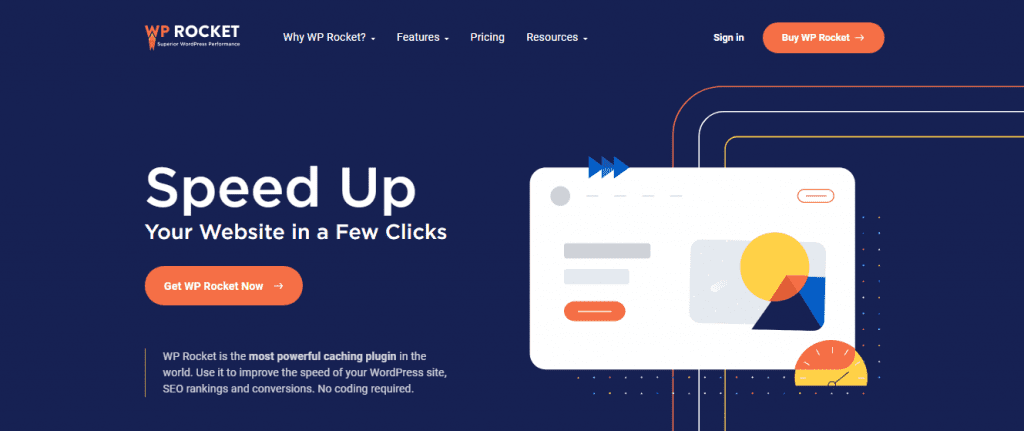
It is one of the most powerful caching plugins and requires no coding. But when there are free cache plugins available, why would someone bother to pay for the paid one?
Why is WP Rocket more than a caching plugin?
Free cache plugins can beat the WP Rocket in terms of price. But when it comes to the perks and features, the Rocket is a good deal. It is a beginner-friendly WordPress plugin for performance optimization and caching. It can make your site faster within few clicks.
Upon installing the plugin, you will get a stack of features at your fingertips. Whether it is the e-commerce business that wants to reach stars or the blogger who wants to delight the customers, WP rocket gives you support worth a thousand words.
Page caching
Every search engine loves a site that loads faster. Take advantage of the plugin’s caching to make your visitors never get bored of the loading time.
The plugin caches your web pages into static HTML and makes them available for the future. WP Rocket also does browser caching by storing the commonly used but rarely uploaded files in the browser’s local cache.
Caching preloading
Provide your customers with the speediest cached version of your site in a blink. The plugin makes cached versions of your content on setup.
The cache plugin allows you to preload the content or let the WP Rocket do it for you. The preloading only takes seconds, and after it, the plugin clears the cache of the website content.
Database optimization with WP Rocket
To make your website’s database operates smoothly, it needs to be clean, and nothing does it better than the premium cache plugin, WP Rocket.
The plugin provides you unlimited options to optimize the database. It needs only two clicks to clean up posts, comments, optimize your database tables, transients, or schedule automatic cleanups.
Lazy load for images, videos, and iFrames
Lazy loading is the ultimate way to saves bandwidth and allows users to browse the website faster. Now, you can leave the images, videos, and iFrames off-screen until the user needs them.
Google Analytics and Facebook pixel caching
It is impossible to apply browser caching to Google Analytics and Facebook pixels. But you can host them locally and let WP Rocket takes care of it.
CDN compatibility
When you have an international audience, the CDN is the key to improve the website loading time. The Rocket plugin works seamlessly no matter what CDN provider you are using.
The integration will only take few clicks. You can also use RocketCDN, a custom CDN by the plugin. The configuration process is automatic to save you from headaches.
CSS and JavaScript optimization
Now, it is possible to combine or minify the CSS and JavaScript files to makes them lighter, faster, and reduce the page size.
The optimization of these files will result in improving load time and eliminating render-blocking. There is no need to touch the coding; all the optimization can be done in few clicks.
WebP compatibility
With WP Rocket, you can separate cache files for your WebP images to compatible browsers. To ensure compatibility, it will check other plugins you are using for WebP.
Pros and cons of using the fastest cache plugin
The plugin has outclassed the other free cache plugins due to its incredible features and perks. Here are some pros and cons of the WP Rocket
Pros
- Ultra-fast loading time
- Make your files lighter
- Media files will load only when needed
- Get the fastest cache version in a click
- Improve availability and reduce inactivity
- Provides more power to add-ons
Cons
- The only con of the plugin is it costs you money.
How to activate and install the WP Rocket?
Once installed and activated, the Rocket plugin can do wonders for your website. Automatic installation is the easiest way to do it. Let’s have a look at the step-by-step process of installing the plugin.
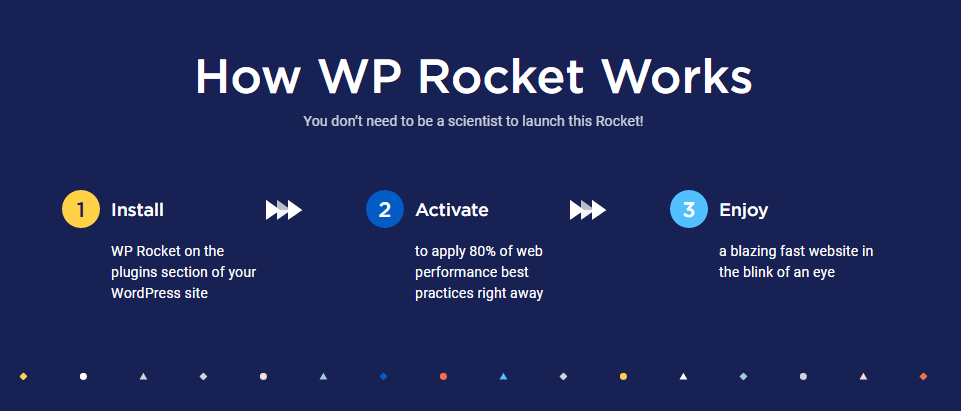
- To install and activate the plugin, go to the plugin section of the WP admin and then Add New – -> Upload Plugin.
- Select the downloaded zip file and click Install Now button.
- After it, WordPress will automatically start the installation and activation process.
The manual installation is a long and quite frustrating process. You have to use an FTP server to upload all the files to the webserver. Unzip the archived folder and then upload the plugin folder to the wp-content/plugins directory.
Activate the plugin through the admin panel. Once activated, you can configure the settings.
What’s the pricing plan?
WP Rocket is a premium plugin which means there is no free version plan. It comes with three pricing plans.
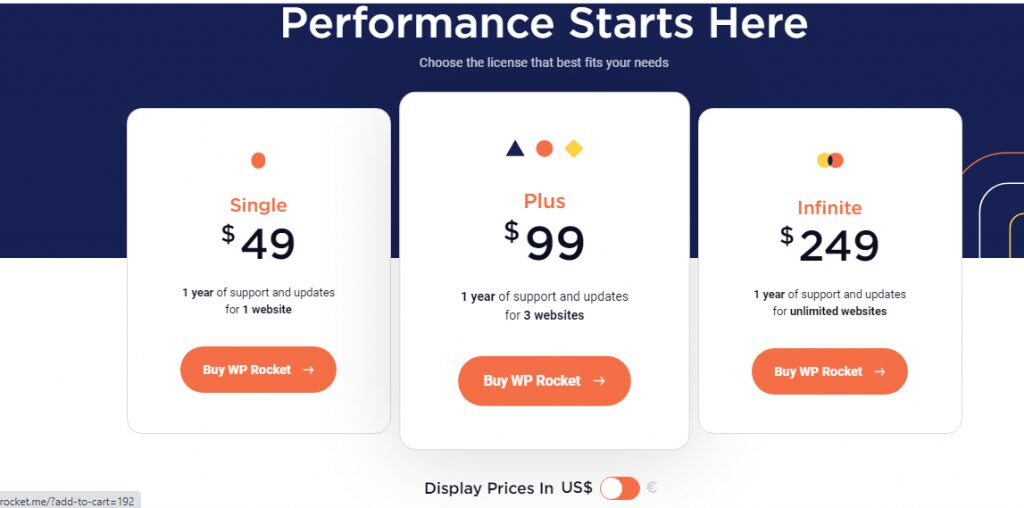
When you buy the license, you will get:
- Quick setup, no coding required
- Cache preloading, lazy loading, and browser caching
- Excellent support from the team
- eCommerce compatibility and multilingual compatibility
- cache rules, database optimization, CDN integration, and Rocket add-ons
In the end, we have to say this plugin is the best cache plugin which gives you a lot of functionalities without compromising on the user convenience.
WP Rocket is not only beginner-friendly plugin but also improves the speed of your WordPress websites. The pricing is quite fair as the plugins save you from hours of struggle and hair-pulling.
There are free plugins available, but our Rocket plugin is easy to use and contains several optimization features that are impossible to find in any other cache plugin.