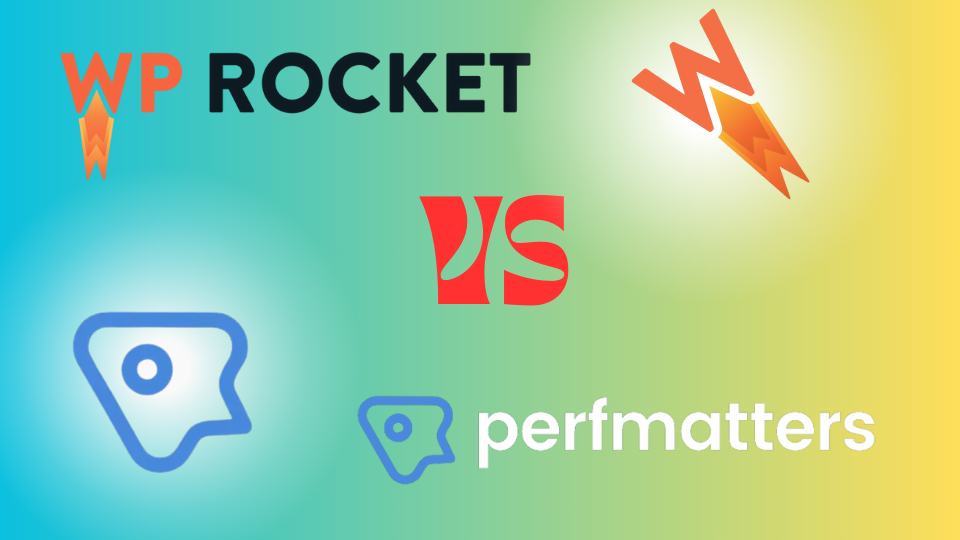Are you looking for the best speed optimization plugin but confused about which one will best suit your needs? Well, we are here to compare two of the most popular speed optimizers – Perfmatters and WP Rocket. We will be comparing them on the basis of their features, performance, and pricing structure. We will also be telling you how you can grab a discount on them. So, let’s get started.
WP Rocket VS Perfmatters – Overview

Primarily, both plugins are built and designed to optimize the page speed of your website.
Perfmatters focuses more on removing unused code and improving Core web vitals. WP Rocket also aims at enhancing Core Web Vitals, but they have a more beginner friendly interface. WP Rocket provides media optimization, which optimizes images and videos to ensure they load quickly and don’t slow down your site.
Perfmatters VS WP Rocket – Features Comparison
| Features | Perfmatters | WP Rocket |
| Improves LCP and CLS | Yes | Yes |
| Delay JS | Yes | Yes |
| Built in CDN function | No | No |
| Critical CSS | Yes | Yes |
| Cloudflare APO Integration | Yes | Yes |
| Optimization of Database | Yes | Yes |
| Lazyload features | No | Yes |
| Image Optimization | No | Yes |
| Remove unused CSS | Yes | Yes |
| LCP: Fetch Priority + Individual Preload | Yes | No |

Perfmatters – Perfmatters primarily work by removing unnecessary code from your website to improve Pagespeed. Perfmatters “Script Manager” shows you a list of all your scripts and lets you stop them from loading based on a regex formula, device type, location, or group of people.
Another notable feature of Perfmatters is database optimization. Perfmatters also has a few features dedicated to optimizing WooCommerce websites.
Some of the features are a quick toggle option to enable and disable optimization options, a Script manager to control JS and CSS, disabling unnecessary features, and removing query strings and jQuery migration.

WP Rocket – WP Rocket also offers many performance boosting features such as lazy loading of images and videos, delay in loading of JS, and more. WP Rocket optimizes your website’s files, including HTML, CSS, and JavaScript, to reduce their size and thereby improve website speed.
WP Rocket also integrates with Cloudflare, a popular CDN and security service, to help improve website speed and security.
Perfmatters VS WP Rocket – Pricing Comparison
| License | WP Rocket (Yearly Pricing) | Perfmatters (Yearly Pricing) |
| 1 Site | $59 | $24.95 |
| 3 Sites | $119 | $54.95 |
| Unlimited Sites | $299 | $149.95 |
Both WP Rocket and Perfmatter do not offer a free version for testing purposes. So you have to purchase their license plans to have first hand experience on their features.
WP Rocket has 14 days of money back guarantee, and Perfmatters have a 30 days money back policy. So you can take advantage of the policy to know more about the plugins.
If you are on a tight budget, I would recommend you to go for Perfmatters. Apart from reasonable pricing, Perfmatters is also offering a 25% discount on their unlimited license, which makes it a much better offer to consider.
But if you are going for WP Rocket, you can get a 10% discount on WP Rocket by subscribing to their newsletter. With the discount, you can get started with WP Rocket at $49 for a year. It also comes with a 100% money back guarantee for a maximum of 14 days.
Support channels

Both the plugins have a good knowledge base on their website, which comes in handy when you are stuck on any problems. Both the plugins are beginner friendly and super easy to navigate. Sometimes, you might find WP Rocket not syncing with your theme or plugin, in this case, you have many different support channels to reach out to their technical team.
Support channels of WP Rocket
- Help Center – As mentioned above, you get various documentation, videos and tutorials in the Help Center section of WP Rocket.
- Contact Forms – You can reach out to the WP Rocket team by filling out a contact form on their website. The team will respond to the message as soon as possible.
Support channels of Perfmatters
- Contact Form – Perfmatters also has a dedicated team of developers working for support. All you have to do is open the contact form and describe your concern.
Additionally, there are several YouTube videos available that provide tutorials on how to set up and configure Perfmatters. You can get easy access and customize the toggle options as per your needs.
Which Plugin to Purchase?
The answer to this question is entirely dependent on your preference and requirements.
- If you are looking for a caching and optimization plugin, you can get both plugins. Removing unused and unnecessary codes along with a premium caching solution will help you boost your website speed instantly.
- Only need a Caching plugin – Go for WP Rocket. Wp Rocket is the premium caching plugin that works very smoothly with Astra or GeneratePress themes. But if you have a WooCommerce plugin, then WP Rocket might not be the best choice.
- Only need to remove bloat from the site – Go for Perfmatters. If you already have an add-on caching option in any other plugin, then just take Perfmatters to remove bloating and make your website light, allowing it to load quicker.
Alternatives of WP Rocket and Perfmatters

NitroPack
NitroPack is a tool that you can set up once and forget about. It can significantly reduce load times. It has a CDN and automatically compresses images, so you don’t need any other apps or tools.
FlyingPress and FlyingCDN
FlyingPress is a small performance tool for WordPress that lets you do things like cache, minify, and lazy load. There is a content delivery network called FlyingCDN that can be used with FlyingPress.
SiteGround Optimizer
Another alternative is the SiteGround Optimizer plugin, which enables you to take advantage of functions such as caching, minification, and image optimization. In addition to that, it offers choices for database optimization and integration of CDN.
Conclusion
After analyzing all the features, it is quite clear that both WP Rocket and Perfmatters are powerful plugins trying to optimize the site speed.
However, the approaches to reach there can be different. WP Rocket offers a caching solution, whereas Perfmatters focuses on fine tuning individual aspects of performance.
Ultimately, the choice between WP Rocket and Perfmatters will depend upon what your site needs the most. Sometimes, at the server level, you get a caching solution along with the hosting service.
So, look for the features and decide. Happy Blogging!