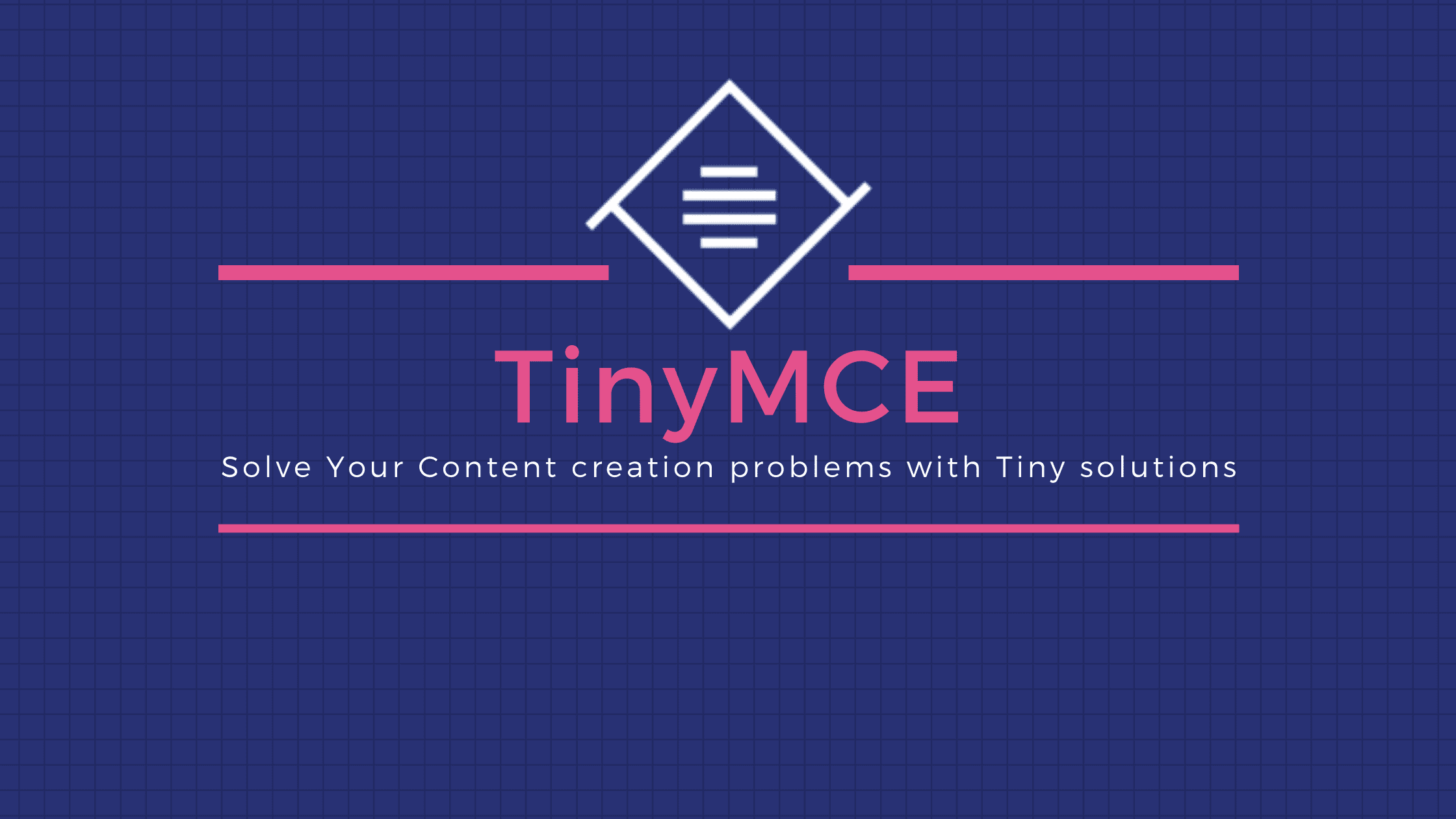Summary:
TinyMCE WordPress plugin is the best premium plugin that offers powerful features to WordPress, here is a complete review about it.
Introduction:
Everyone has heard about WordPress as it is the best tool to create and promote content all over the world. But have you heard about the TinyMCE WordPress tool, which is an advanced editor used for WordPress?
It is a plugin that helps to customize the TinyMCE visual editor tool so that all the users can be able to use the available formatting and shortcut tools.
What is TinyMCE WordPress Plugin?
TinyMCE WordPress plugin is specially made for the users who are feeling limited with the WordPress visual editor.
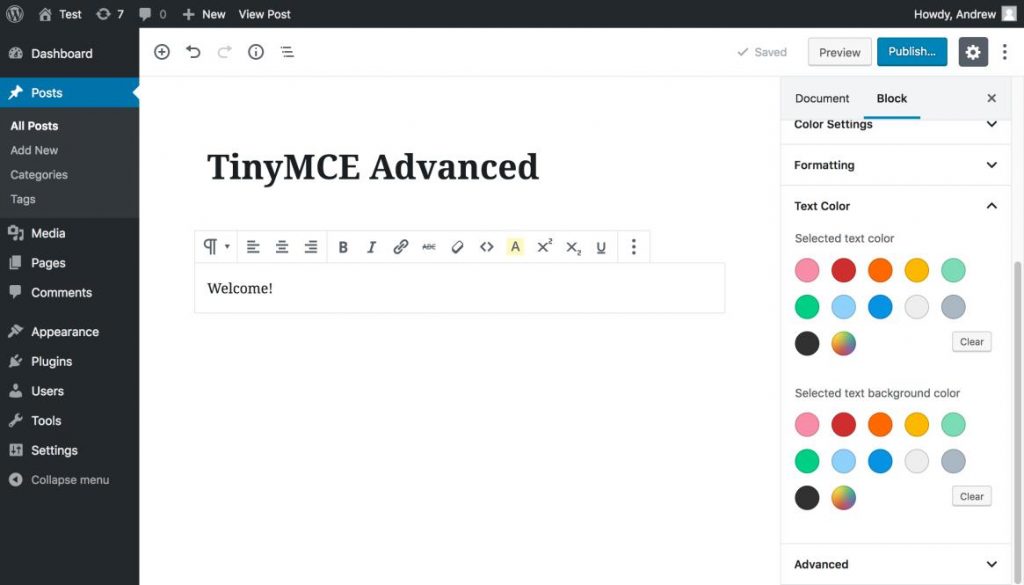
TinyMCE is an open-source platform that is mainly used to customize the visual editor tools. TinyMCE plugin is used along with WordPress so that the user can able to edit their posts and pages.
This TinyMCE includes What You See Is What You Get (WYSIWYG) so the users can able to convert the text input field into the editor instance and it comes with user-friendly features.
Why it is used?
The TinyMCE is an advanced editor toolbar that consists of all kinds of features for your posts and pages. Also, the features will be easy and simple to use, and you can use this in various ways. Even it comes with some shortcuts to improve the user experience.
Here are some of the best roles of the TinyMCE WordPress Plugin;
1. Usability
This tool will offer the users to re-arrange their buttons according to their needs which can be done by the simple drag and drop interface. If you need some additional space, then this TinyMCE plugin can able to create four rows of additional space.
If you want you can even re-arrange the layout of the default buttons, and this plugin is mainly introduced for the users to enjoy it without facing any kind of issues.
The only drawback of this plugin is that you can use only the English language, if you want translation in other languages then you need to look out for other websites.
2. Maintenance
TinyMCE is considered one of the best and widely used WordPress Plugins, and more than 1 million users are using this plugin all over the world.
This plugin is the most active when compared to the other plugins and if you are facing any issues in this plugin then customer support is available 24/7, so they will provide solutions for the simplest form of queries.
3. TinyMCE Documentation
Even though you can very little documentation from the TinyMCE WordPress plugin, but still you can able to get the documentation that you want. Any kind of documentation can be obtained from this platform.
Even using this platform you can deal with the technical terms, the reason is both TinyMCE and WordPress are two popular platforms, so you can able to experience a lot of exciting features.
Features of TinyMCE WordPress Plugin:
TinyMCE is an advanced WordPress plugin that consists of a lot of features that are mainly used to add, remove, and re-arrange the buttons which are present in the visual editor toolbar.
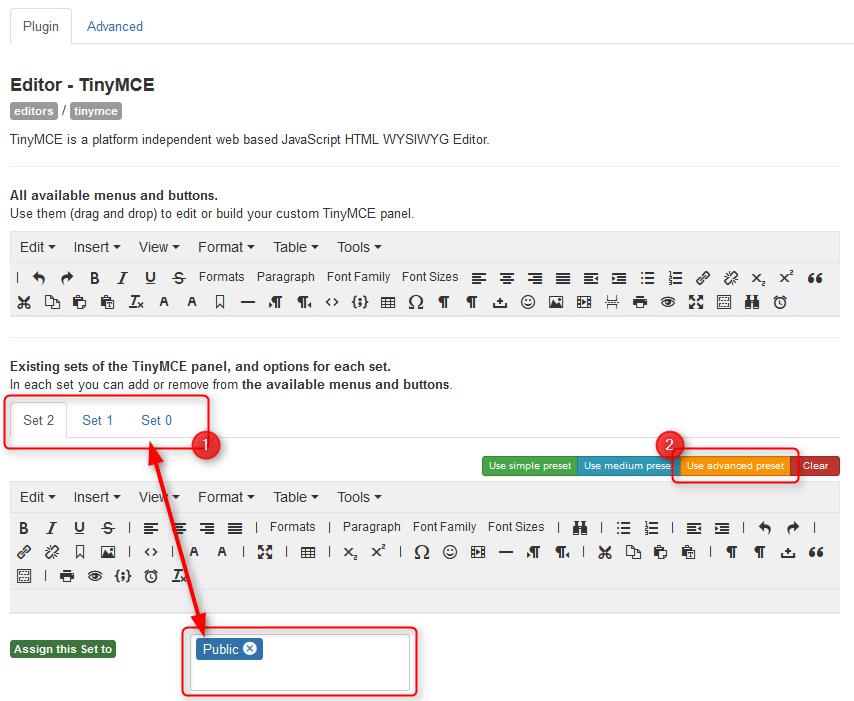
Here are the best features of the TinyMCE WordPress Plugin,
- There is an option called classic paragraph which can be used instead of the standard paragraph. Even you can use this option along with the standard paragraph together
- If you want you can set the classic paragraph option as default, if you are using it frequently
- You can even create and edit tables using the TinyMCE plugin
- You will get access to more options like inserting a list, search and replace toolbar, font type, font size, and so on.
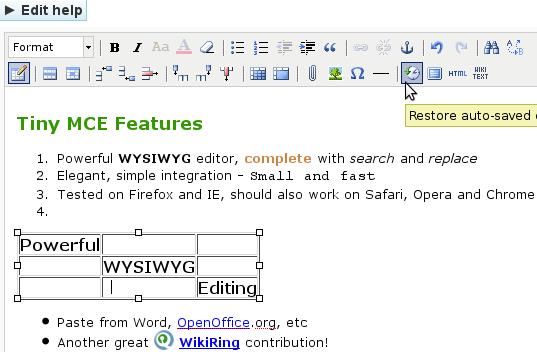
How to use the Plugin?
Once you have finished installing the Plugin, then go to the setting and in that, you will find the option called TinyMCE Advanced. In this option, you can able to customize the visual editor tool.
You will get the toolbar at the top of the page. Even you can find the new buttons which will available right below the page.
If you want the new buttons then you can enable them by simply drag and drop in the location of your choice. If you want, you can also change the location of the existing buttons.
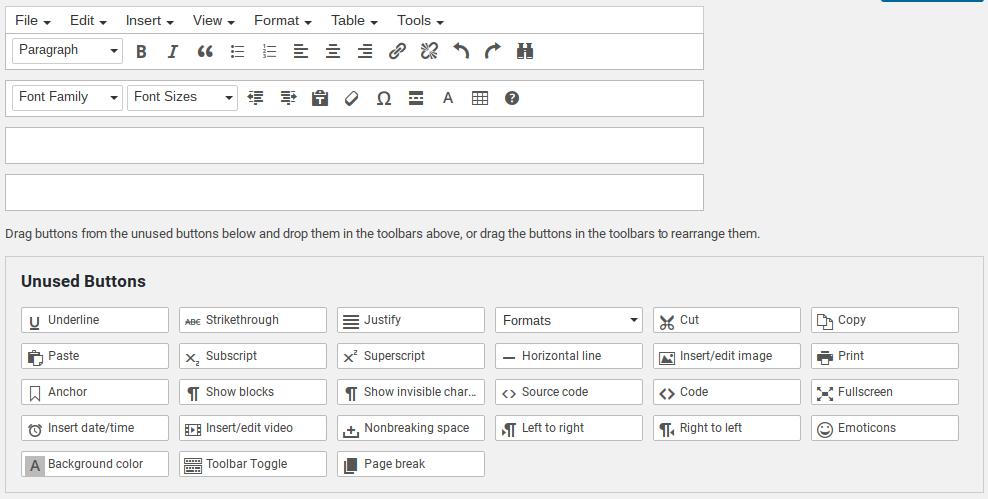
Along with this, you will get other options like;
- List style options
- Context menu
- Alternative link dialog
- Font sizes
You can use any of the options when you are writing content for your page.
Is the TinyMCE worth using it?
Most people don’t know the plugin called TinyMCE, but if they start using this plugin then most people will start to love the features of the Plugin. It is the most widely used plugin for WordPress. It contains features from basic to advanced level, and also some hidden features in it.
Most people started using this TinyMCE WordPress plugin, as it helps to enable all the features of the WordPress visual editor.
You will have access to all the features which you wish you want in the visual editor tool. Also, using this plugin you can able to customize the visual editor tools which is one of the best features.
You can change the setting by simply following the drag and drop option, and it works well for all kinds of UI systems. This is considered the lightweight plugin, and it will give access to the button which you have activated.
As this plugin is used by millions of people, it got so many positive reviews from all over the world. So, if you are looking for an advanced visual editor tool for WordPress, then this TinyMCE will be the best tool to consider.
Bottom Line:
People who are using WordPress may have heard about the term called TinyMCE WordPress Plugin. This tool is extensively used by WordPress users so that they can add their buttons in the visual editor’s toolbar.
TinyMCE plugin will provide a lot of features, and also it consists of some hidden functionalities. So, it would be a great plugin tool for WordPress.