WordPress 4.8 “Evans” was released a few days back. It is the first major release of 2017. It has come to life due to the 346 contributors led by Matt Mullenweg and Jeff Paul. The new version brings to you some new features as well as enhancements. In fact, it is named after William John “Bill” Evans, an American jazz pianist and composer. In this article, we will tell you what’s new in WordPress 4.8.

WordPress 4.8: New Media Widgets
WordPress 4.8 offers you three new default media widgets. These widgets make it easier to display images, video, and audio without using HTML. Users were looking forward to it.
- Image Widget
Now you can add an image to the sidebar straightaway, footer or any specific widget area of your site by using Image Widget. Previously, users had to either buy a plug-in or write custom code to do the same.
You just need to drag the image widget to the section where you want to display an image. Click on “Add Image” button. You can then either select an image from the image library or upload an image from your computer.
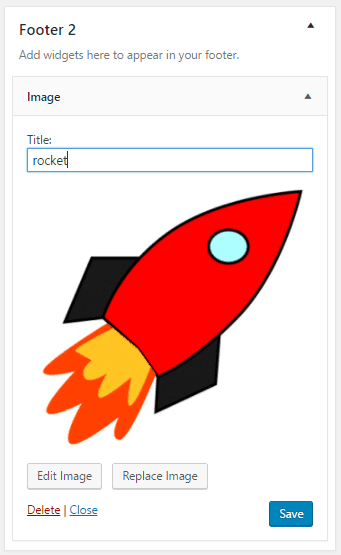
- Audio Widget
Similarly, audio widget allows you to add audio files to your sidebar straightaway. Just click on “Add Audio” button to upload your audio file. It supports MP3, OGG, and WAV file formats.
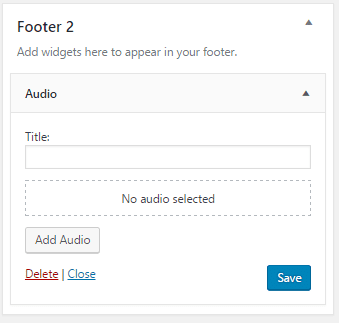
- Video Widget
Similar to image and audio widget, WordPress 4.8 also has a video widget. With this you can easily upload videos to WordPress sidebar. You can also display any video from video sharing websites (Youtube, Vimeo, etc.). Click on the “Add Video” button. You can then select a video from the media library, or upload a new video, or insert the video URL.
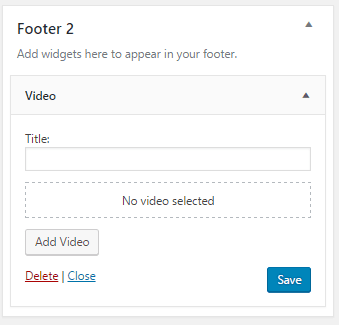
Link Boundaries
WordPress 4.8 includes link boundaries. They provide a visual representation of where a link begins and ends. As a result, it helps prevent adding non-essential text to the start or the end of a link.
Responsive Customizer
The maximum width of the customizer sidebar in the previous versions of WordPress was 300 pixels. As a result, it looked small in big screens. To remove this problem, WordPress 4.8 comes with responsive customizer. Its size will optimize automatically based on the size of the screen. As a matter of fact, the maximum width is 600 pixels now.
Visual Editor in Text Widget
In the older versions, you had to add your own HTML in the text widget even for basic formatting. The new version has brought improvements in the text widget. It now contains a basic visual editor. Hence, the text widget features “what you see is what you get” (WYSIWYG). You can switch to the text editor to write HTML manually as well.
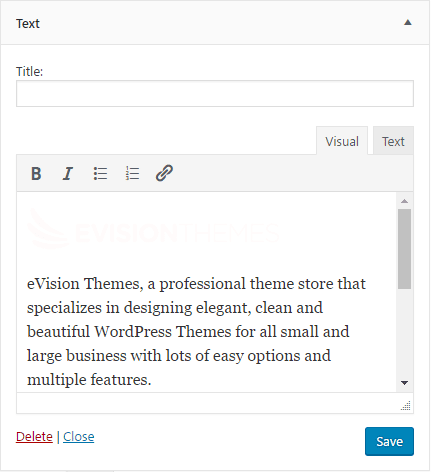
WordPress Events and News Widget in the Dashboard
This version of WordPress has introduced “WordPress Events and News” widget. You can find this in the admin dashboard area. It will try to guess your location automatically and display events (meetups, WordCamps) that are nearby. If you have multiple users on your site then each user will see the events that are near to them. You can also change the location manually to see the events in other places in the world.
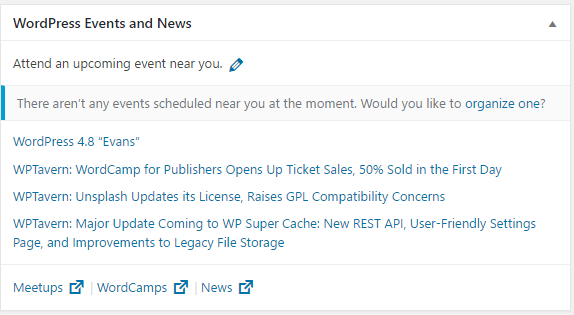
Notable Changes
- It doesn’t support WMV and WMA embed files any longer.
- TinyMCE has been updated from version 4.5.6 to 4.6.2.
- Twemoji has been updated from 2.2.2 to 2.3.0.
- User’s name is prominently displayed on edit user screen.
- Tag cloud widget won’t use title tag.
In Conclusion
Updating WordPress is very important for your site’s security and speed. Security and speed in turn will affect your SEO efforts.
If your site runs on a managed WordPress hosting service then chances are that your site has been updated successfully to the new version. If you are on some other hosting platforms then you have to perform manual update. It is really important to create a complete WordPress backup before starting the update.
If you like this article and want to get more stuffs like this then please follow us on Facebook, Twitter, LinkedIn. You may also like some of our other articles.
We hope you have now got a fairly good idea about the new features offered by WordPress 4.8. What are the new features that you like the most? Or is there something you don’t like about the new version? Feel free to share your opinions in the comment section below.
