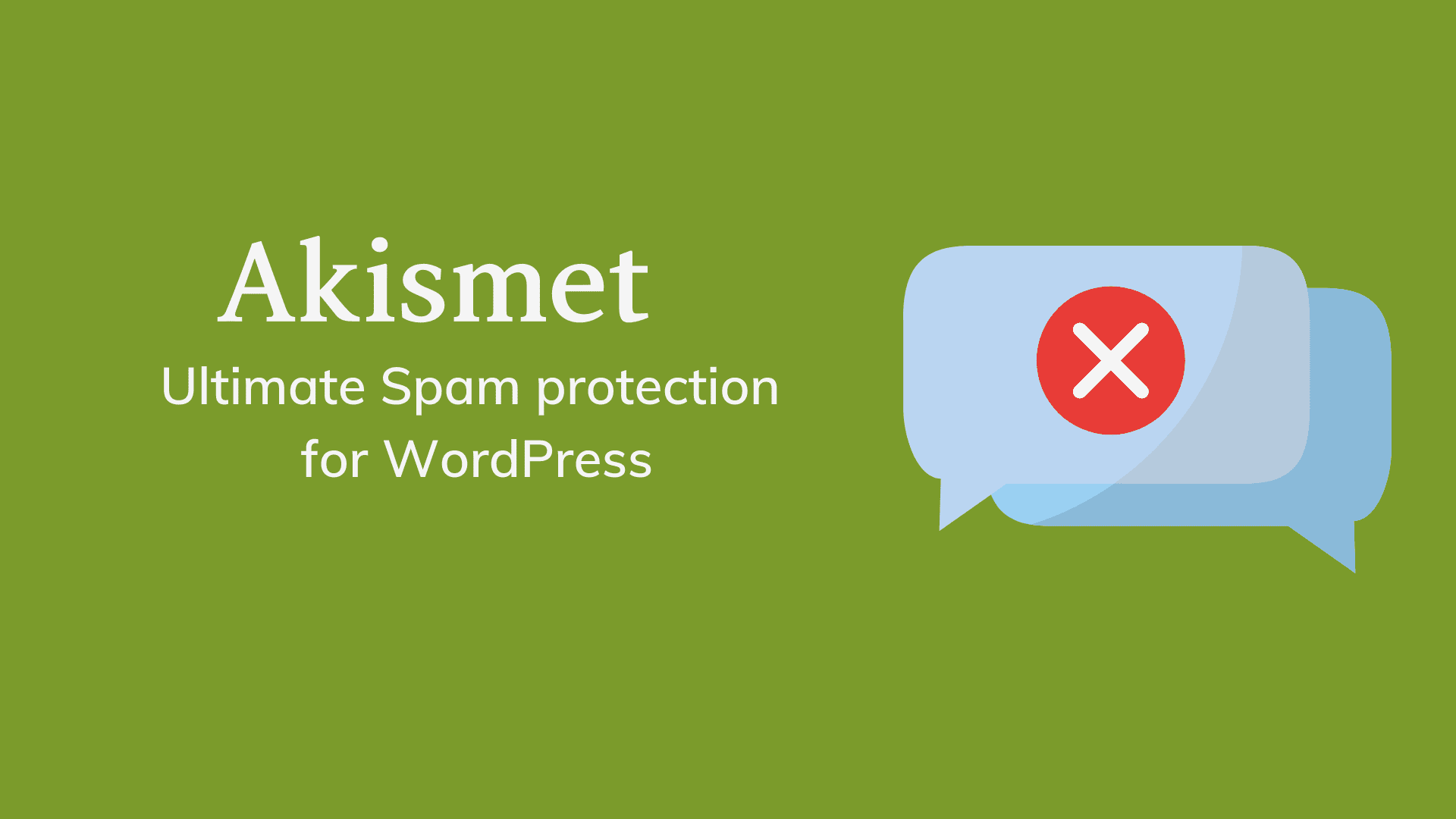Bloggers love to use WordPress so do the spammers. If you think you can do well without an antispam plugin, you probably don’t know that spams can affect the user experience and harm your website SEO. One effective way to block spam is to install the Akismet WordPress plugin.
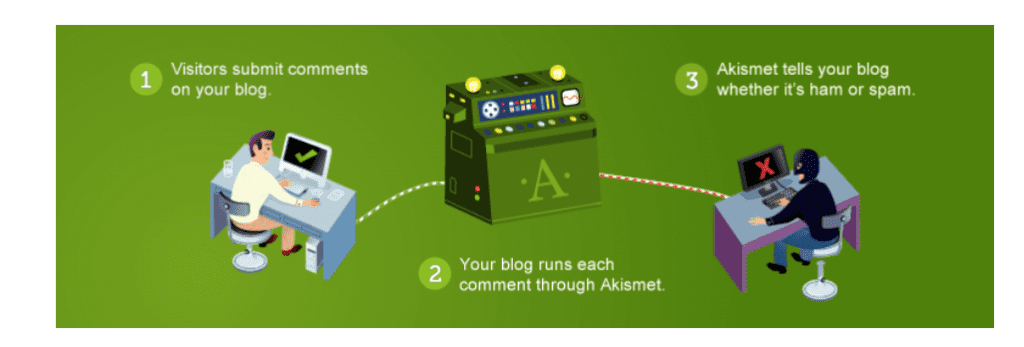
If left unnoticed, spam can harm your website rank as the crawlers can easily detect the spam as red flags, and search engines can even remove your content from the results. You can keep your website in top search results by monitoring it for spam with Akismet.
Why do you need to know about the Akismet WordPress plugin?
It is one of the two plugins which comes pre-installed with the WordPress installation. It is installed but not activated; it takes some essential steps to activate the plugin. Akismet WordPress plugin came into the market in 2005, launched by Auttomatic, the company behind Word Press.
Popular websites have 80% spam which means that out of 100 comments, 20 are spam. You can go for manual moderation, but it is a time-consuming process, and there are chances of human errors. Akismet can save hours so you can concentrate on other essentials things.
Here are some reasons why we recommend installing this WordPress plugin for spam protection
Easy-to-setup: The plugin comes pre-installed with WordPress, so the installation process is quick and easy.
It is reliable: Till now, it has blocked more than 500 million spams. With a huge database and mistakes from the past, it is getter better day by day.
Monitor the statistics: You can view both monthly and annual spam stats for your website. It provides data on all the spam activities.
Integration: The antispam plugin comes with Jetpack and contact form 7 integration. With these two plugins, the performance further improves as it blocks spam from contact forms.
Thanks to its unlimited features and benefits, the Akismet WordPress plugin saves your time so you can create content and manage your website professionally.
How to install and activate the Akismet on your website?
Usually, the plugin is already installed with WordPress installation, but if it is not there, you can install and activate the Akismet with the following steps.
1. Install and activate the plugin
- If the plugin is not installed, go to the WordPress Dashboard -> Plugins.
- Select Add New and search for Akismet spam protection.
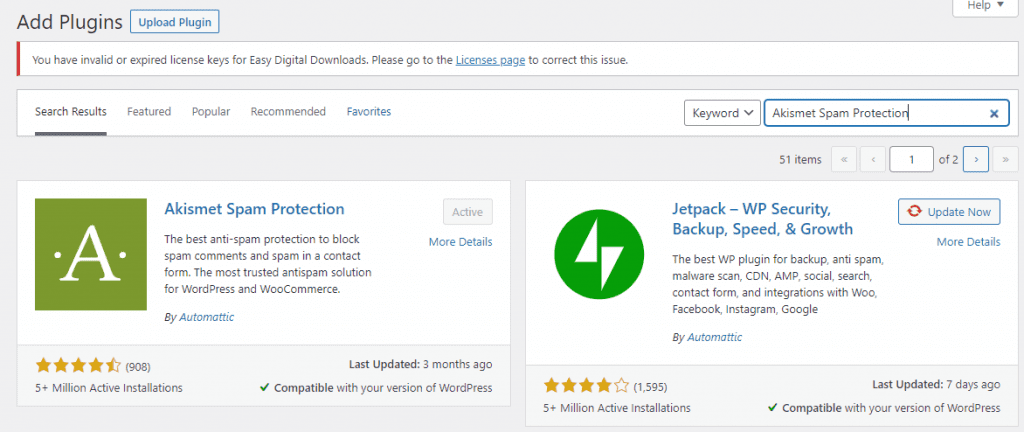
- Click on the Install Now button. Once installed successfully, hit the activate button.
- When activated, it will ask for an API key.
Follow the below steps to get the API key of the Akismet WordPress plugin.
2. Get the Akismet WordPress plugin API
The API key is the password for your account, and it tells the server that you are an authorized user. To get the API, visit the Akismet website and follow these steps:
- Click on the Set Up Your Akismet Account button.
- Pick a pricing plan; you can either get a free version or the paid ones.
- If your website doesn’t display ads, sell products or marketing, you can go for a personal plan which starts at $0.
- Fill out the required information and then click with Continue with Personal Subscription.
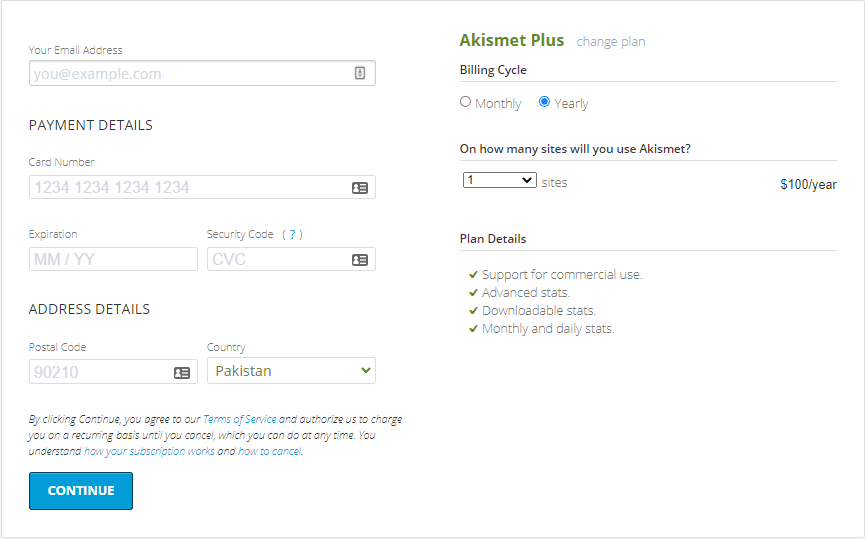
- After it, you will receive a confirmation code on your registered email, and you have to enter the code in the required field for email verification.
3. Adding the API key to your website
Once the email verification process will be completed, you will shortly receive an API key.
- Go to your WordPress Dashboard -> Plugin ->Akismet and then press settings.
- Enter the key and press the Connect with API key button.
- Configure the preferences and save the settings.
Akismet WordPress is now installed on your website. As soon as it is activated, the plugin will start checking the site for span through contact forms and comments.
4. View the statistics
To view the statistics, go to your Akismet account and scroll down to the bottom. Choosing the Find more option will take you to the statistics page. You can find your site monthly and annually stats based on your pricing plan.
Features of WordPress Antispam Plugin
The most prominent features of the WordPress Antispam plugin are to check the comments and contact out to filter out the spam and preventing your site to publish mischievous content. You can view each spam comment blocked by Akismet on your admin screen.
Akismet provides its users with the following other features:
- The plugins check all the comments on your website and filter the ones that look like spam.
- It has discard features that block the worsts spams on the site, save your disk space, and improve the site speed.
- You can check the status history of every comment to whether the comments were cleared or caught by Akismet, which are identified as spam or not spam by the moderator.
- It allows identifying the misleading links by displaying URLs in the comment sections.
- Moderator can view the number of approved comments against each user.
Pros and cons of using Akismet WordPress plugin
Pros:
- Akismet is the best WordPress plugin to filter out spam comments.
- It is easy to activate and implement.
- The plugin comes at an affordable price.
Cons:
- Sometimes it detects a legit comment as spam because if a blogger marks the commentator spammer with the Akismet WordPress plugin, it is impossible for that person to participate in any other forum.
Plans and Pricing
To pick a subscription plan, go to their Akismet official website and then to the pricing and plan tab. It offers two pricing plans: free and paid. The free version is for personal use, and the paid is for large projects and multisite institutes.
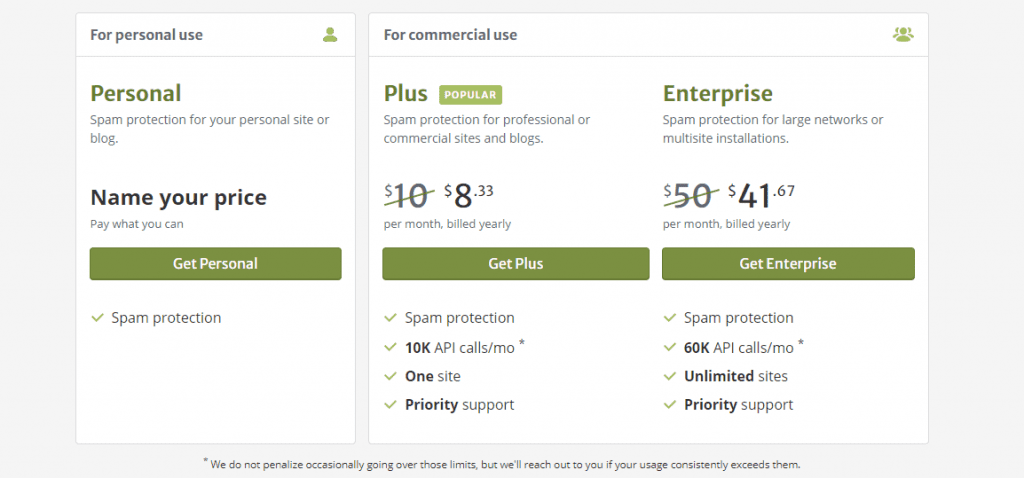
You can choose the desired plan on a monthly and yearly basis. It is one of the most affordable and trusted solutions to protect your WordPress site from spam.
In the past, subscribers have criticized the Akismet WordPress plugin for the false positive. But it is getting better day by day. It is not perfect, but Akismet is the most popular plugin to identify and block spam. The antispam plugin is worth installing to save your website from malicious comments.