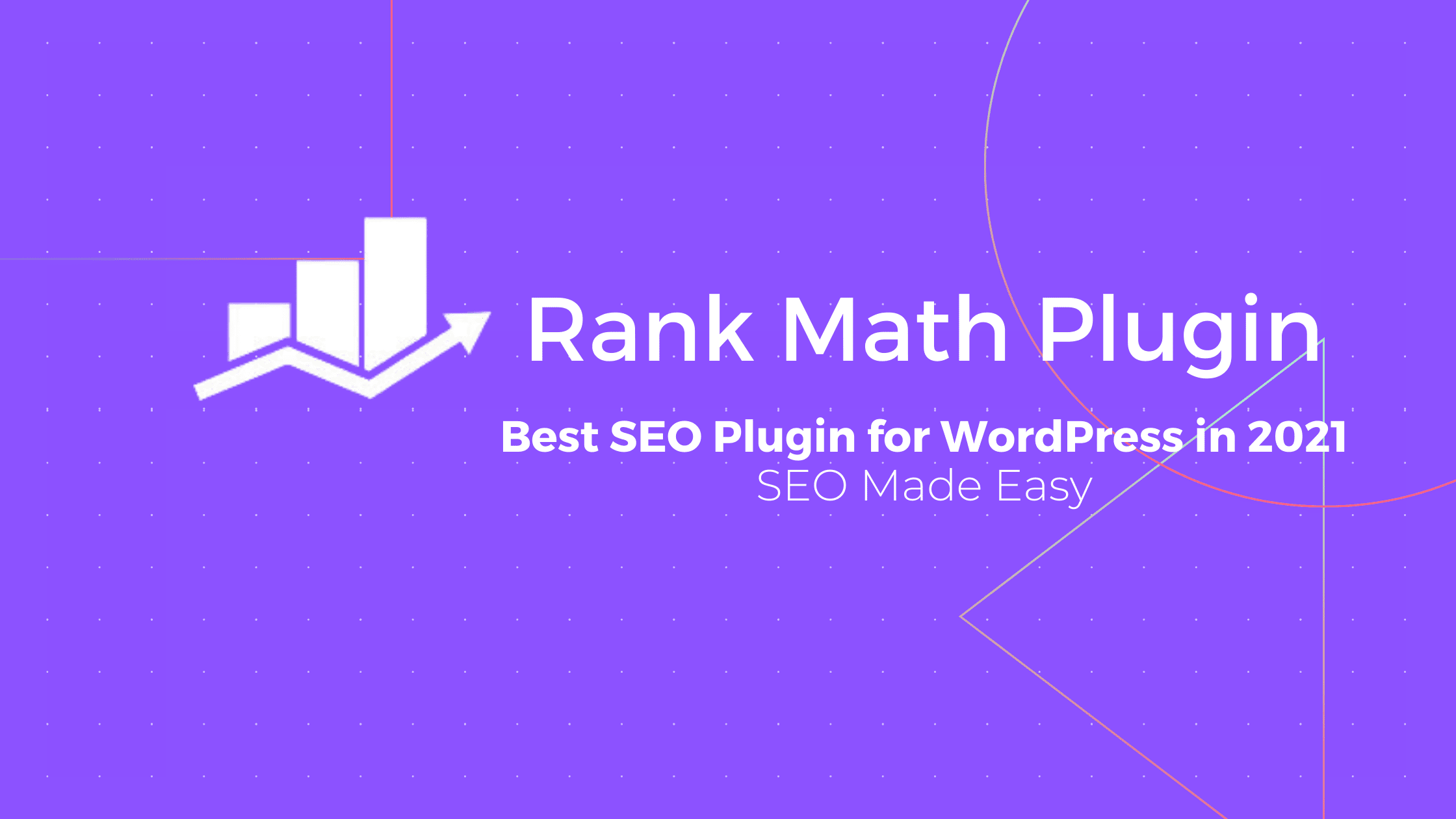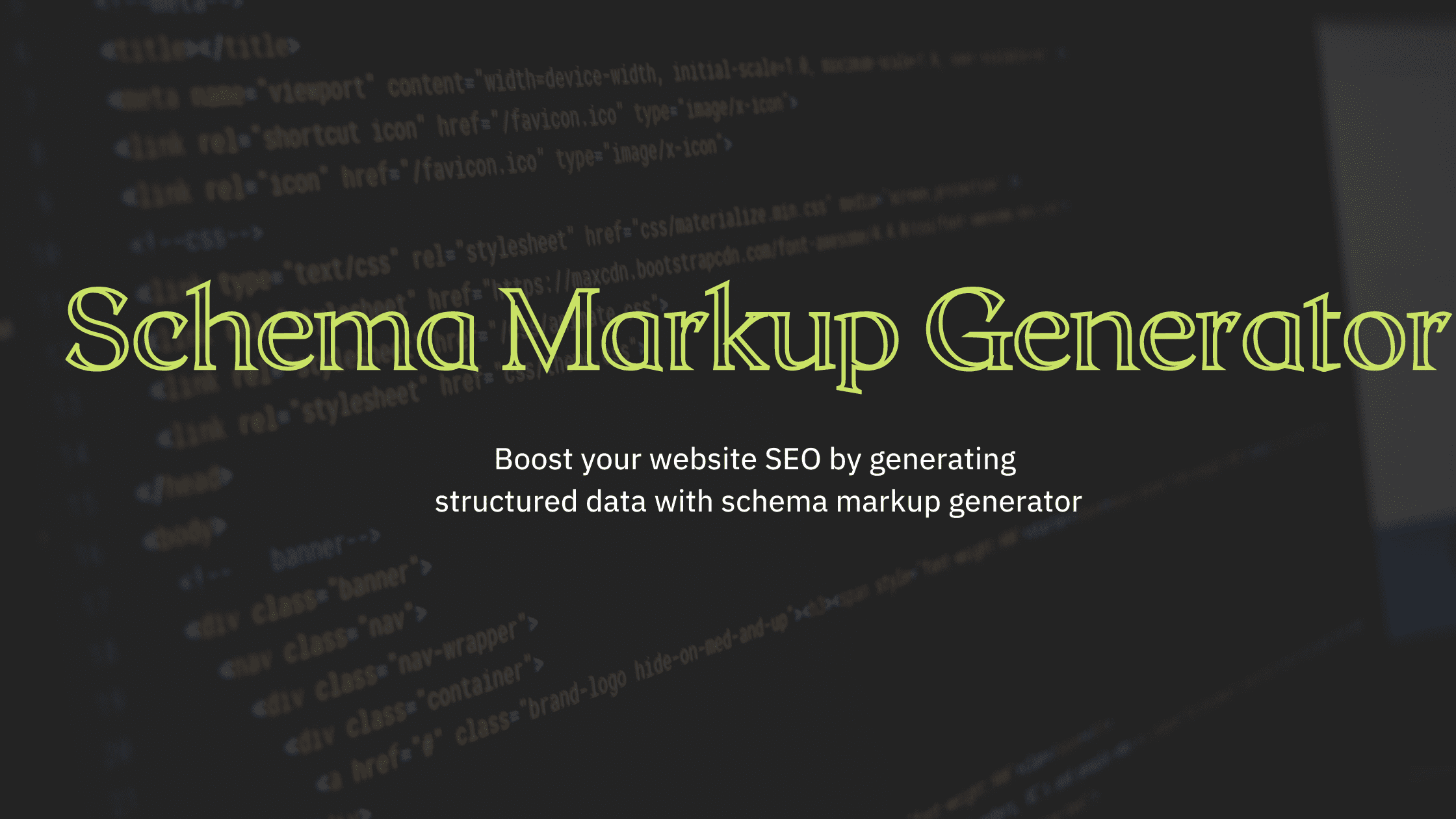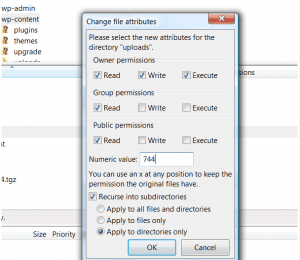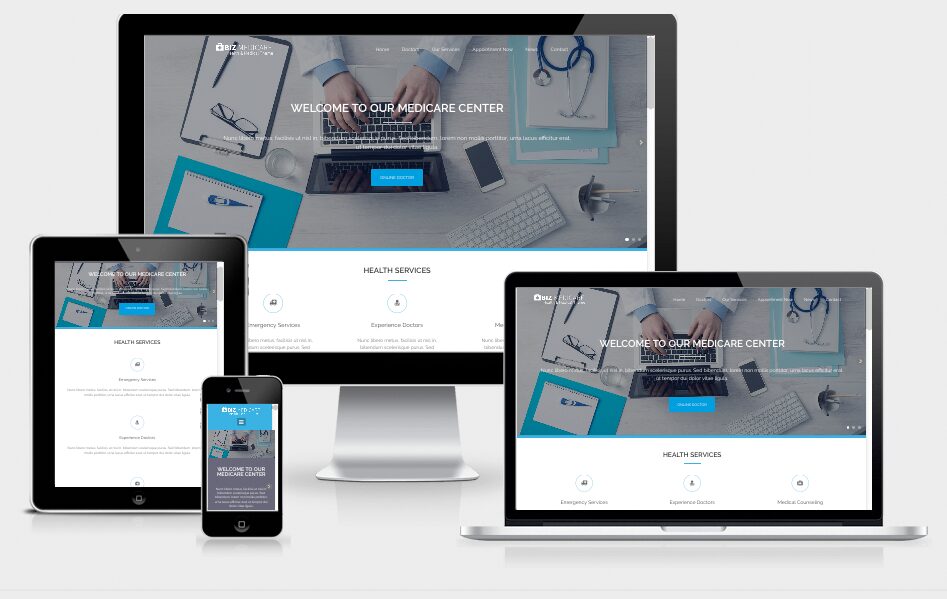Rank Math Plugin – Best SEO plugin for WordPress in 2023
There are several WordPress plugins available for search engine optimization. Yoast is the most popular one, currently installed on over 5 million websites. But many other alternatives also work great for SEO, and the Rank Math plugin is one of these. Rank Math is the SEO plugin for WordPress that makes it easy for users … Read more