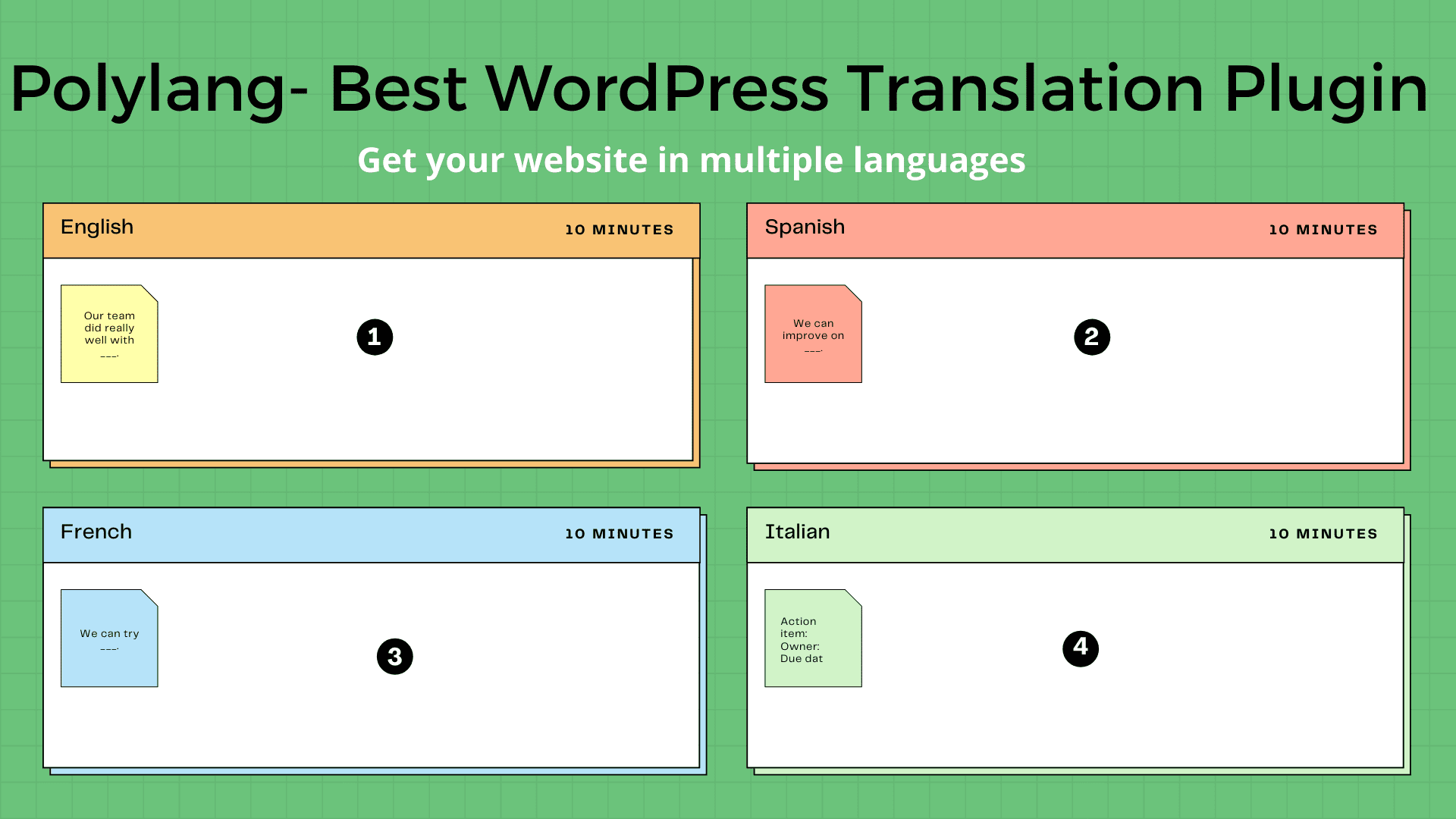What is the best way to expand your business without spending enough? The answer is to create a multilingual website as it results in high-level credibility and professionalism. WordPress offers several translation plugins, but Polylang is the most popular among all.
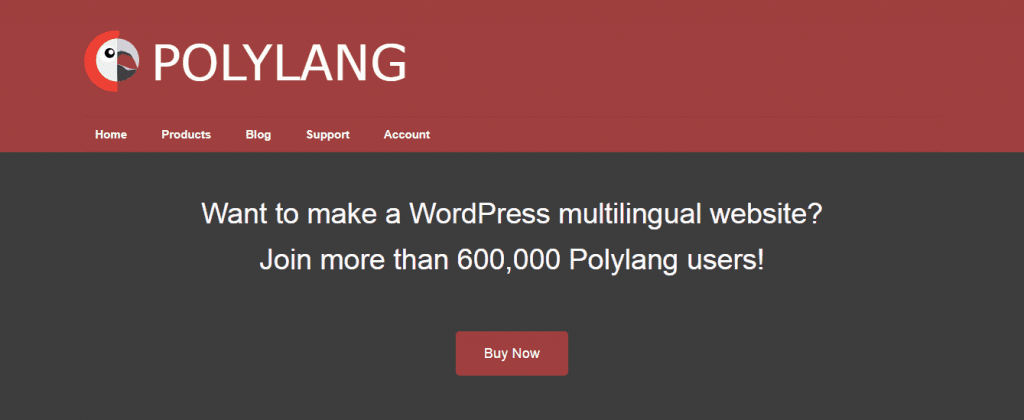 Polylang is the WordPress multilingual translation plugin that allows you to create multilingual websites without much effort. The plugin currently has more than 600,000 installations on WordPress (wordpress.org). You can add custom languages easily and translate 90+ languages.
Polylang is the WordPress multilingual translation plugin that allows you to create multilingual websites without much effort. The plugin currently has more than 600,000 installations on WordPress (wordpress.org). You can add custom languages easily and translate 90+ languages.
What features does Polylang offer to the users?
Building a multilingual website has never been so easy. Write the content, as usual, defines the language, translate the content, and let the plugin does everything else. One thing to keep in mind that wordpress.com doesn’t support the plugin unless you have a business plan.
Here are some of the main features of the Polylang multilingual translation plugin
- With this plugin, you can use as many languages as you need including the RTL languages (The free version support 90+ language but the premium has no limit).
- When available, it automatically downloads and uploads the WordPress language files.
- It also allows users to add custom languages.
- You can translate almost everything with it – Posts, pages, categories, media, menus, widgets, post tags, custom taxonomies, custom post types, RSS feeds sticky posts, and post formats, and that’s not it, default WordPress widgets are supported.
- Polylang offers WPML API compatibility.
- When adding a new page or post, it automatically copies the original content, post tags, categories as well as some other metas. It is also possible to synchronize the two posts to appear the same in different languages.
Benefits of using Polylang for translating your website
When you can make the most out of the Polylang plugin with its cool features, the plugin also take of users ease and convenience by offering the following benefits
1. Translate your content
The translation plugin not only lets you translate the posts, pages, categories, medias, but also custom taxonomies, widgets, post types, navigations, menus as well as URLs.
2. Easy to use and efficient
The translating process is so easy. Create the language, add a language switcher, and you are good to go. It perfectly works with the WordPress interface and integrates content duplication across multiple languages.
3. High performance
Polylang doesn’t use any table or rely on shortcode, which is a long evaluating process. It only uses WordPress taxonomies and doesn’t require too much memory. It is compatible with most cache plugins and doesn’t affect the website’s performance.
4. SEO friendly
One of the prominent features of Polylang is its compatibility with several SEO plugins. It takes care of Html hreflang tags and opengraph tags for multilingual SEO. Moreover, it allows using one directory, subdomain, or one domain per language.
What is the pricing plan?
The WordPress translation plugin, Polylang, offers free cool features to its users. But do you know it has a lot more to offer? The team behind the plugin has introduced three more products at affordable prices.
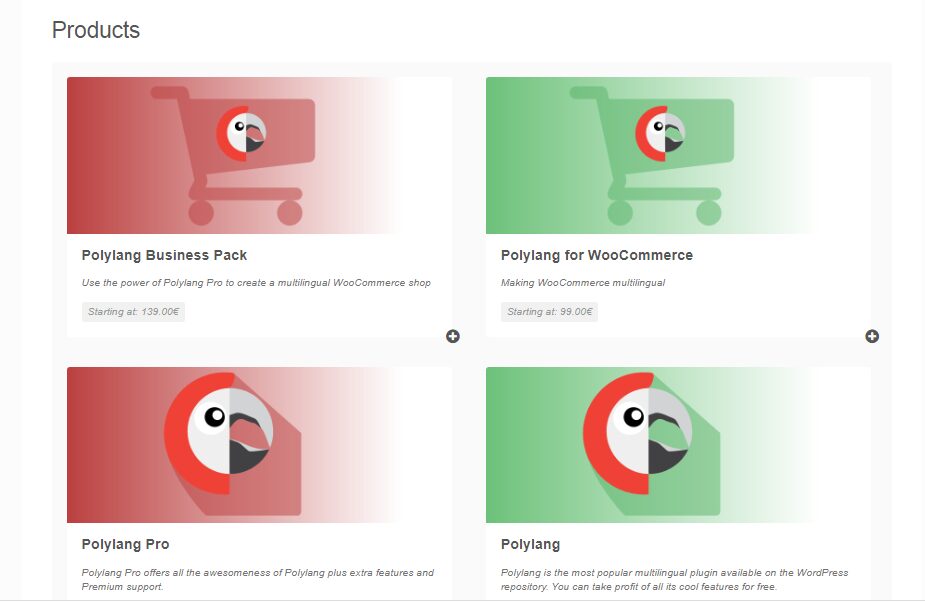
Polylang for WooCommerce
The translation plugin allows you to combine the features of the two most popular plugins; WooCommerce and Polylang. With this unique combo, you can create a multilingual shop and translate the posts, products, categories, and attributes.
Polylang business pack
Create a multilingual WooCommerce shop with the bundles of Polylang WooCommerce and the premium version. You can take advantage of all the features at a minimum price.
Polylang pro
Polylang Pro comes at the price of 99.00€. Upgrading to the premium version will provide you a lot of features, and it also comes with excellent support. It offers REST API support, additional integration with ACF pro, and a lot more.
Setting up the plugin for translation in WordPress
Installing and setting up the Polylang only requires few clicks. The process is pretty easy and quick. One drawback is that you have to search the languages manually, which is time-consuming.
Installation
- Go to the official website and download the latest version of Polylang.
- Extract all the zip files.
- You have to upload the extracted files to /wp-content/plugins/.
- Go to the Plugins menu and activate the plugin.
Set up
If you are using the plugin the first time, the setup process will start automatically. The goal is to make the whole process easy for the users.
Translation method
The free version of the Polylang allows you to translate the site manually. To have the automatic translation, you have to install the third-party plugin, Lingotek translation.
With this plugin, you can add the automatic translation only when you need it. Lingotek is free and supports multiple translations, but it takes extra space on the website. For auto-translate, you have to buy the premium version.
Polylang interface and ease of use
Polylang doesn’t offer any walk-through guide or wizard to direct the users, but the documentation can help you get started. The translation interface is very simple and easy-to-use. To translate the content of the website, you have to create the translation similar to creating a new post/page in WordPress.
You have to go to the language option inside the Polylang settings in the WordPress dashboard to configure languages on your site. From there, you can add a new language.
After introducing the right language, it is very easy to convert the content of your posts and pages. All you need is to choose the correct language and save your content. The only drawback is that you cannot copy the posts from one version to the other.
Is it really the best multilingual WordPress plugin?
All the translation plugins do an amazing job in creating a multilingual website. WPML comes in handy when it comes to ease of use and premium features at an affordable price, but if you are looking for something free, there is no better option other than Polylang.
No matter what option you choose, with multilingual WordPress plugins, you can create a perfect translated version of your site without any hassle.